Loading ...
Loading ...
Loading ...
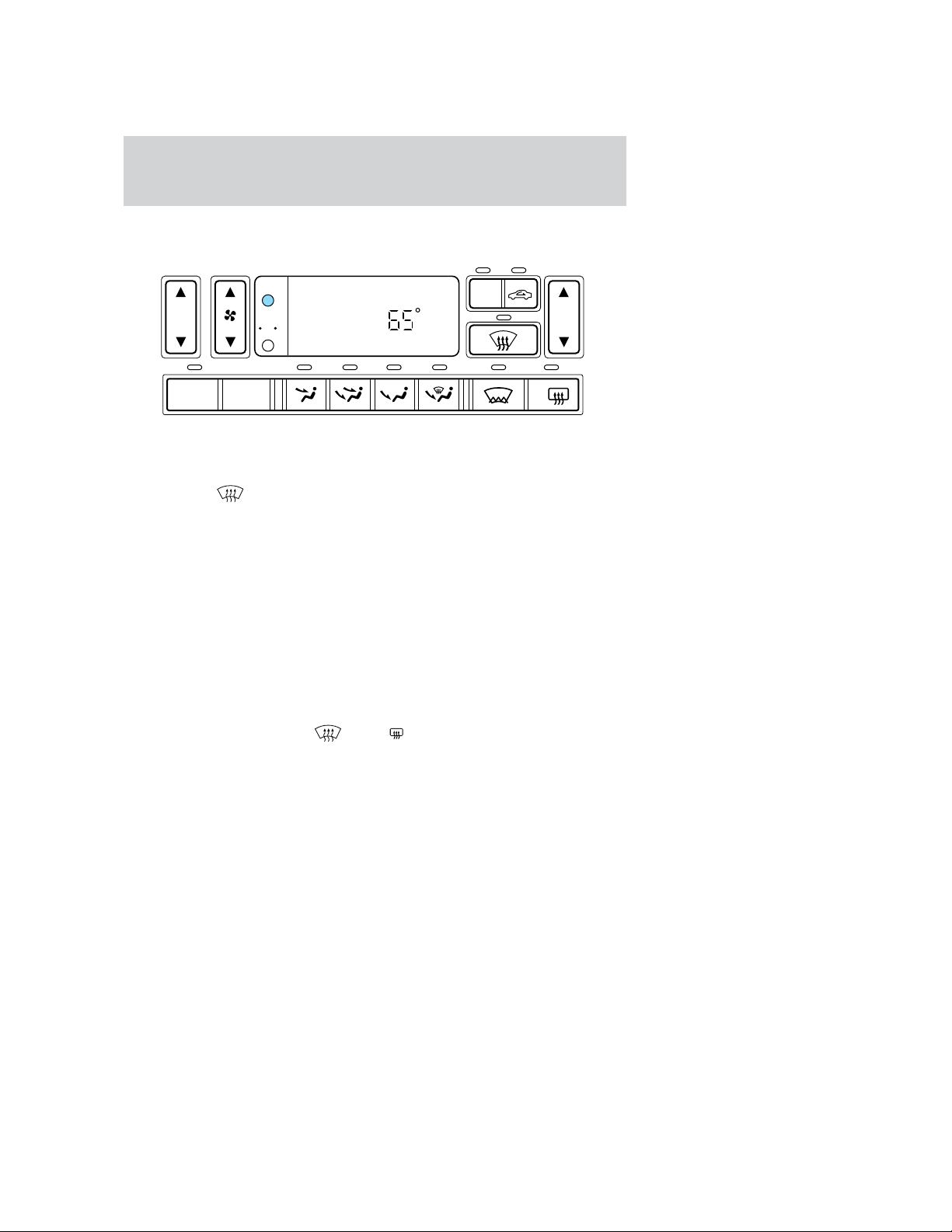
Displaying outside temperature
Press EXT to display the outside air temperature. It will remain selected
until the EXT control is pressed again.
If the driver or passenger temperature or the fan speed is changed, or
the AUTO or
modes selected while the outside temperature is
displayed, the driver and passenger temperature display will be displayed
for 4 seconds. Following this, the outside temperature display will return
to the window.
If the outside temperature is displayed while the DATC system is in the
OFF mode and the DATC is turned on, the driver and passenger
temperatures will be displayed for 4 seconds. Following this, the outside
temperature display will return to the window.
The outside temperature reading is most accurate when the vehicle is
moving. Higher readings may be obtained when the vehicle is not
moving. The readings may not agree with temperatures given on the
radio due to differences in vehicle and station locations.
Operating tips
• In humid weather, select
and
R
before driving. This will
reduce fogging on your windshield. After a few minutes, select any
desired position.
• To prevent humidity buildup inside the vehicle, don’t drive with the
climate control system in the OFF position.
• DO NOT leave the DATC system in recirculated air mode for extended
periods of time while the system is in a heating mode or in cold or
damp conditions as this may cause interior fogging of the front, side
and rear windows.
AUTO
OFF
A/C
R
EXT
EXT TEMP
F C
F
Controls and features
40
Loading ...
Loading ...
Loading ...