Loading ...
Loading ...
Loading ...
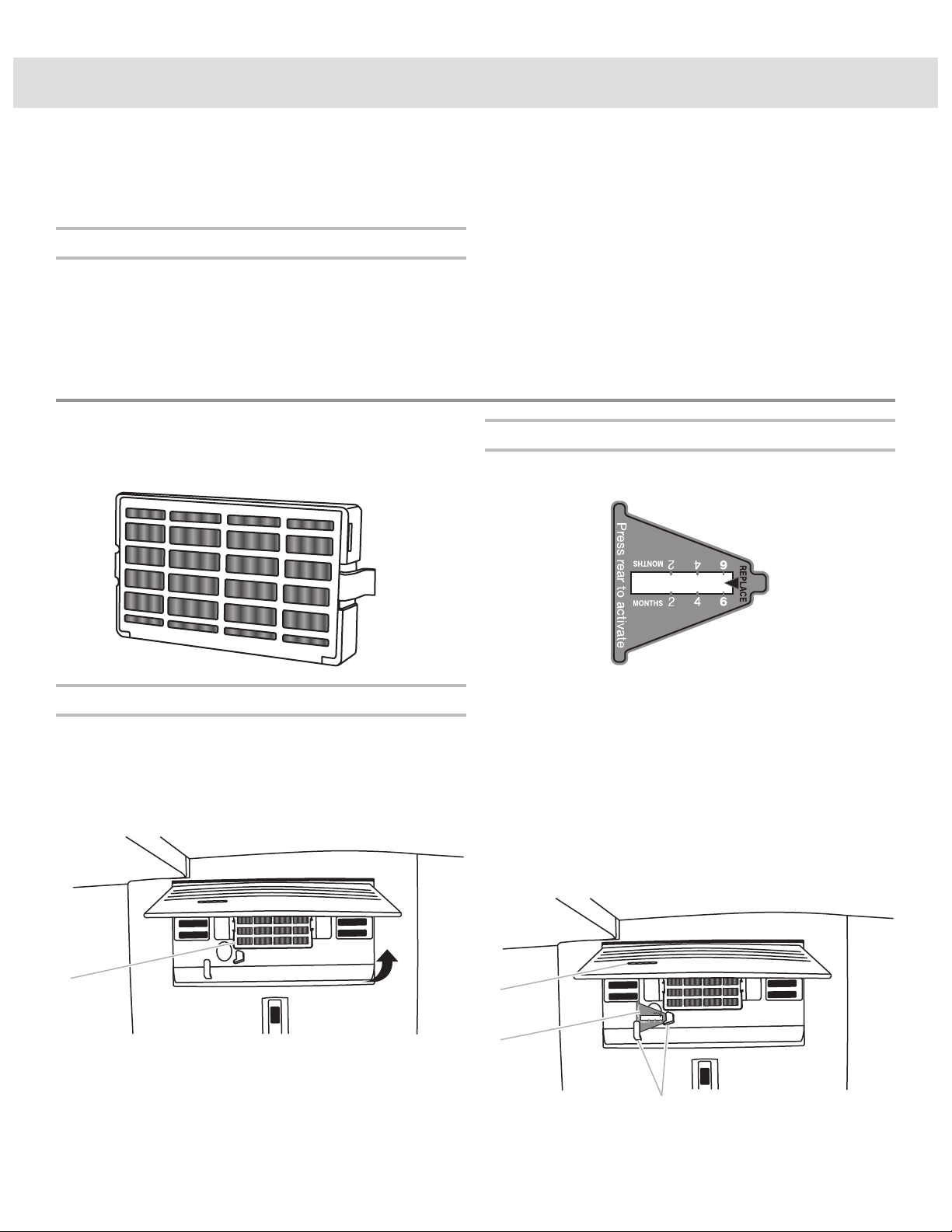
FILTERS AND ACCESSORIES
18
■ RESET the water lter status tracking feature. After you
replace the disposable lter with a new lter, closing the lter
compartment door will automatically reset the lter status
tracking feature. See “Using the Control(s)” section.
NOTE: “REPLACE FILTER” will remain illuminated if a lter is
not installed or is installed incorrectly.
Replace the Water Filter
To purchase a replacement water lter, see “Accessories” in the
User Guide, Use and Care Guide or User Instructions.
Replace the disposable water lter when indicated on the water
lter status display or at least every 6 months. If water ow to
your dispenser or ice maker decreases noticeably, change the
water lter sooner.
1. Locate the water lter compartment in the right-hand side
of the refrigerator ceiling. Push up to release and lower the
compartment door.
2. Turn the water lter counterclockwise (to the left), and pull it
straight out of the compartment.
NOTE: There may be some water in the lter. Some spilling
may occur. Use a towel to wipe up any spills.
3. Install the replacement water lter by following steps 2
through 7 in the “Install the Water Filter” section.
Install Air Filter (on some models)
An air lter is 15 times more powerful than baking soda at
reducing common food odors inside the refrigerator.
On some models, your refrigerator’s accessory packet includes
an air lter, which must be installed prior to use.
Installing the Air Filter
Install the air lter behind the vented door, located on the rear
wall near the top of the refrigerator compartment.
1. Remove the air lter from its packaging.
2. Lift open the vented door.
3. Snap the lter into place.
Installing the Filter Status Indicator
The lter comes with a status indicator, which should be
activated and installed at the same time the air lter is installed.
1. Place the indicator face-down on a rm, at surface.
2. Apply pressure to the bubble on the back of the indicator until
the bubble pops to activate the indicator.
3. Lift open the vented air lter door. On some models, there are
notches behind the door.
Models with notches:
■ With the indicator screen facing outward, slide the
indicator down into the notches.
NOTE: The indicator will not easily slide into the notches if
the bubble has not been popped.
■ Close the air lter door, and check that the indicator is
visible through the window in the door.
A
A. Air lter
B
A
C
A. Status indicator window
B. Air lter status indicator
C. Notches
Loading ...
Loading ...
Loading ...