Loading ...
Loading ...
Loading ...
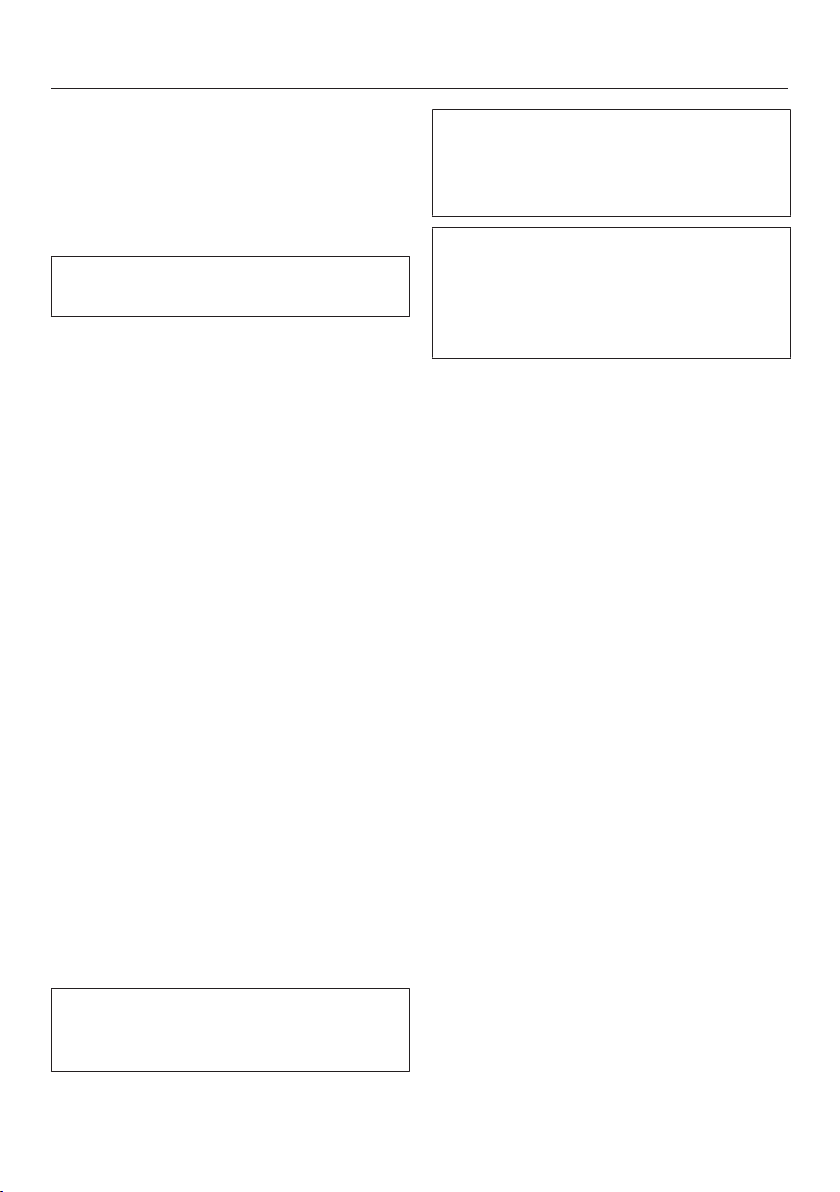
Operating the Ice/Water dispenser
80
Switching on the Ice/Water
dispenser
Make sure that the ice-cube tray is
correctly located underneath the Ice
Maker.
Ice cubes can only be made when the
ice-cube tray is completely closed.
In settings mode, use the and
arrow buttons to selectIce Maker and
selectOK to confirm your selection.
Use the and arrow buttons to
selectOn and touchOK to confirm
your selection.
Close the appliance door.
The Ice/Water dispenser is now ready
for operation.
All sensor controls in the Ice/Water-dis-
penser control panel should now be
highlighted in white.
If this is not the case, the system lock
has been activated (the sensor con-
trol will be highlighted in yellow, see
“System lock”).
Once the Freezer Zone has cooled
down to its set temperature, the Ice
Maker will fill with water.
As soon as the water is frozen, the ice
cubes drop out of the Ice Maker into
the ice-cube tray.
Ice-cube production is halted automati-
cally as soon as the ice-cube tray is full.
After initial commissioning, it might
take up to 24hours until the first ice
cubes can be dispensed.
If the sensor control is flashing, the
drip tray needs to be emptied (see
“Cleaning and care”). Dispensing is
stopped automatically.
After the appliance door has opened
and closed, it can take several sec-
onds until the Ice/Water dispenser is
ready for operation and the sensor
controls can be selected again.
Loading ...
Loading ...
Loading ...