Loading ...
Loading ...
Loading ...
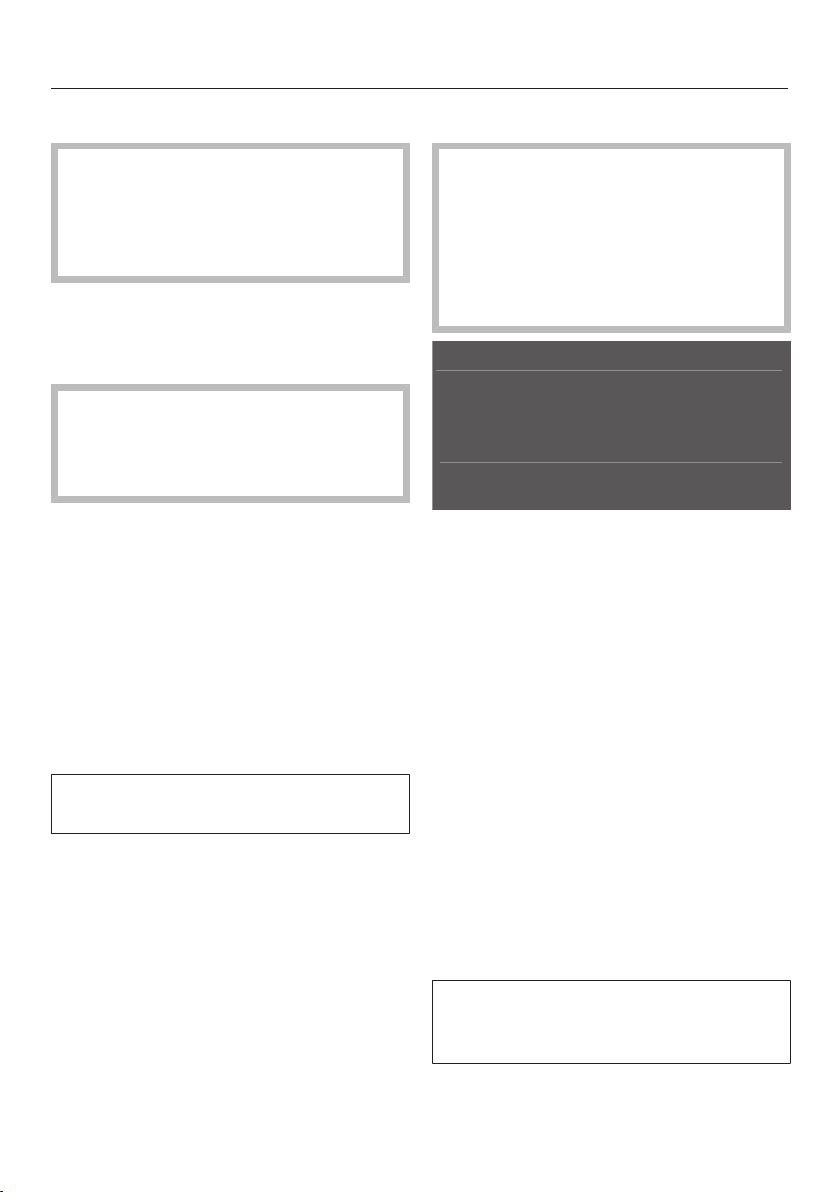
Before first use
51
Before first use
Allow the appliance to stand for ap-
prox. 1hour prior to connecting it to
the power supply.
This will help prevent any malfunc-
tions.
Packaging material
Remove all packaging material from
the inside of the appliance.
Leftover tape residue.
Always remove all packaging mate-
rial, including adhesive tape, before
switching on the appliance.
Remove the protective film from the
outside (depending on model)
The appliance is covered with protec-
tive film to protect it during transporta-
tion.
Do not remove the film until the appli-
ance has been installed in its final lo-
cation.
Cleaning
Please refer to the relevant instruc-
tions in “Cleaning and care”.
Clean the inside of the appliance and
the accessories.
Using the appliance
The touch display can be scratched
by pointed or sharp objects, e.g.,
pens.
Only touch the display with your fin-
gers.
If your fingers are cold, the touch
display may not react.
°F
0
The symbols underneath the tempera-
ture display can be selected directly by
touch; the symbols and text in or above
the temperature display can only be
displayed.
...in settings mode
Touch the symbol to open settings
mode.
Use the arrow buttons and to
select the function whose settings
you wish to adjust.
Confirm your selection with OK.
Adjust the settings using either the
arrow buttons and or sensors
and.
Confirm your selection with OK.
The setting with the colored back-
ground is always the selected setting;
it can be confirmed directly with OK.
Loading ...
Loading ...
Loading ...