Loading ...
Loading ...
Loading ...
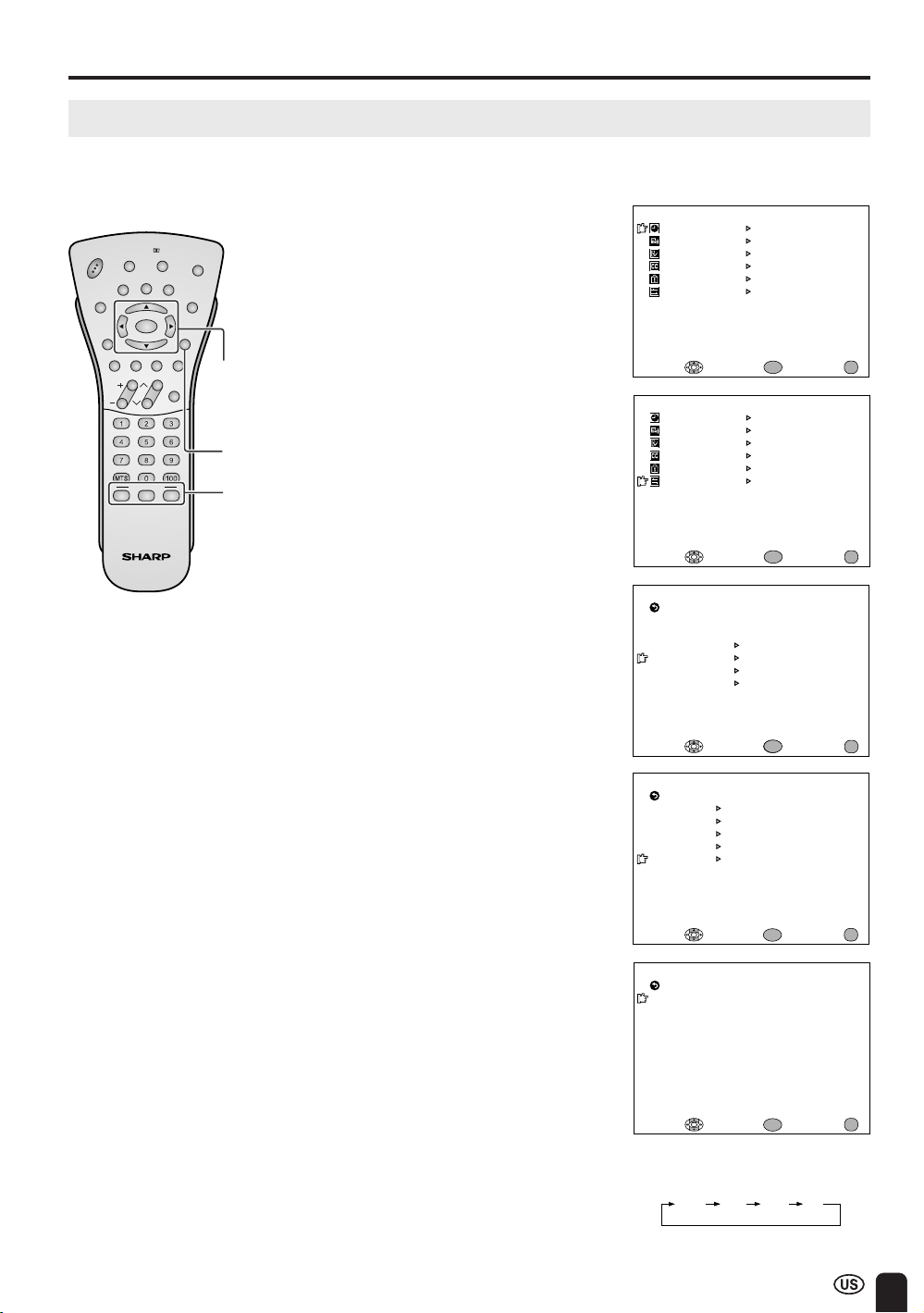
43
ADJUSTMENTS (Continued)
This function allows you to program 4 favorite channels in each of 3 different categories (a total of 12
channels). By setting the favorite channels in advance, you can select your favorite channels easily.
1 Press MENU to display the MENU
screen.
Adjusting FAVORITE CHANNEL Settings
2 Press a/b to move the cursor
to SET UP, and press ENTER.
3 Press a/b to move the cursor to
CH-SETTING, and press ENTER.
M
ENU
SLEEP T I
M
ER
PRESET
CLOSED CAPT ION
V–CHIP BLOCK
SET UP
SELECT : EXIT:
AV AD JUST
ENTER :
ENTER
MENU
BLUE SCREEN [OFF]
SPEAKER [ I NTERNAL ]
COLOR SYSTEM
LANGUAGE
SELECT : EXIT:
RETURN
SET UP
CH–SETT I NG
ENTER
ENTER :
MENU
CLOCK
CH– SETT I NG
A I R/ CABLE
CH SEARCH
CH
M
E
M
ORY
FAVOR I TES
EZ SETUP
SELECT : ENTER: EXIT:
RETURN
ENTER
MENU
CH
FAVORITE CH
VOL
POWER
BRIGHT
Virtual
ENTER
DISPLAY
FREEZE
VIEW
M
O
D
E
AV
MODE
MUTE CC
TV/VIDEO
SLEEP
PIC.
MENU
MENU
RETURN
AUDIO
ONLY
FLASH-
BACK
FLIP
ABC
ENTER/
a/b/c/d
4 Press a/b to move the cursor to
FAVORITES, and press ENTER.
5 Press a/b to select the desired
memory area (A to C), and press
ENTER.
6 Press c/d to select the position in
the area, and then press a/b to
select the desired channel and
press ENTER to fix the channels.
Repeat the same steps to set for
other areas.
7 Press MENU to return to the main
screen.
A
• If the channels are memorized as shown,
you can toggle the assigned channels by
pressing FAVORITE CH A.
• The same channel cannot be registered
more than once in the same category.
MENU
M
ENU
SLEEP T I
M
ER
PRESET
CLOSED CAPT ION
V–CH I P BLOCK
SET UP
SELECT : EXIT:
AV AD JUST
ENTER :
ENTER
MENU
<A> 125 25 40 4
<B>
--- --- --- ---
<C>
--- --- --- ---
SELECT : ENTER: EXIT:
RETURN
ENTER
MENU
FAVOR I TES
125 25 40 4
Example: Cable
FAVORITE
CH
Loading ...
Loading ...
Loading ...