Loading ...
Loading ...
Loading ...
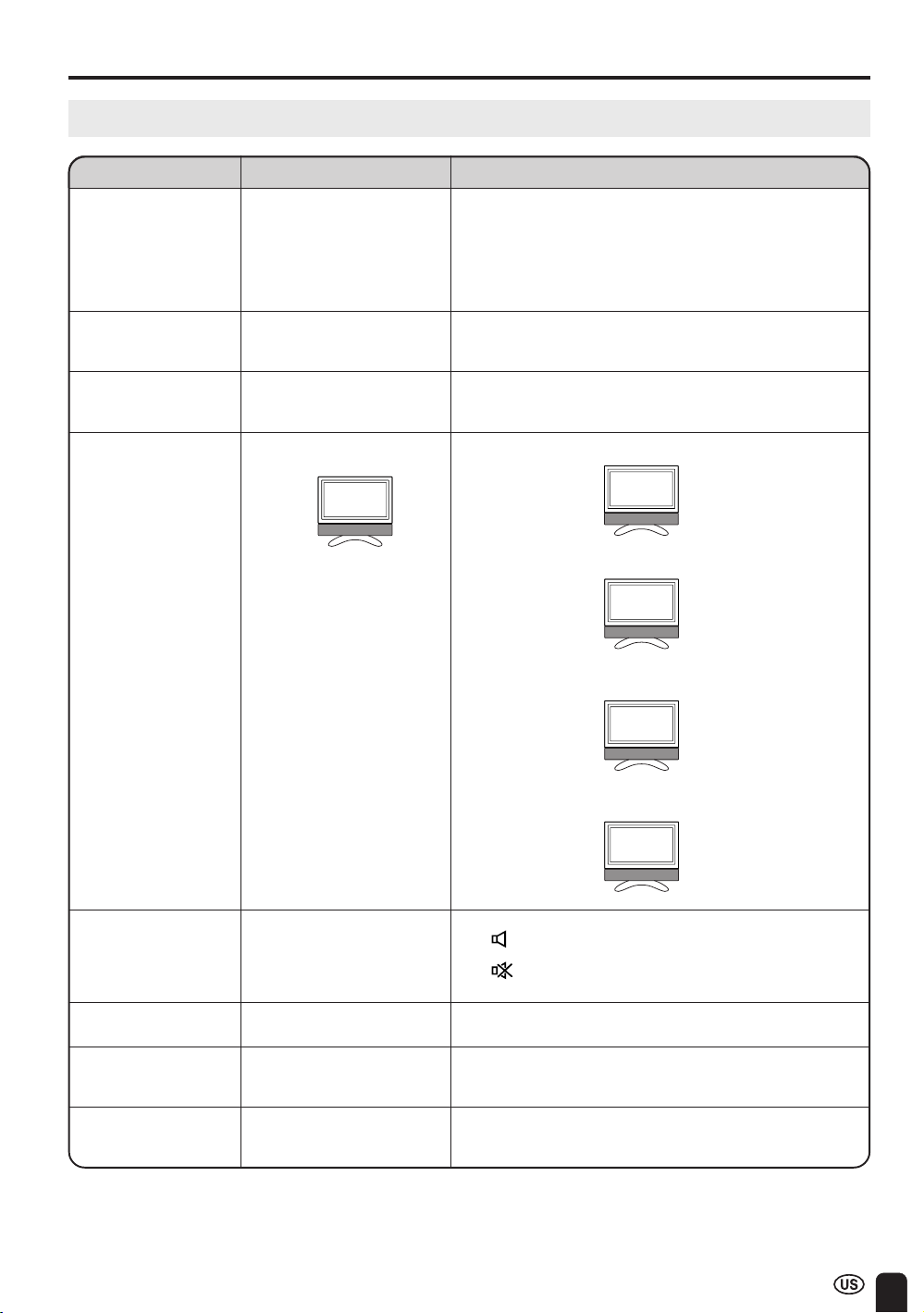
39
ADJUSTMENTS (Continued)
Adjusting PRESET Settings (Continued)
Selected item Factory setting Setting options
BRIGHTNESS [BRIGHT] Maximum brightness [BRIGHT] Maximum brightness
[NORMAL] Brightness 60%
→ Suitable for viewing in a well-lit area.
Saves energy.
[DARK] Brightness 10%
→ Sufficiently bright when
viewing in dim areas.
[AUTO] Screen brightness adjusts according to the ambient
light of the room.
MTS* [STEREO] Stereo audio [STEREO] Stereo audio
[SAP] Secondary audio program
[MONO] Monophonic audio
AUTO POWER OFF [OFF] This feature is inactive. [OFF] This feature is inactive.
[ON] The power of the LCD TV set is turned off when there is
(only TV mode) no signal for 5 minutes.
PICTURE FLIP [NORMAL] Normal image [NORMAL] Normal image orientation
orientation
[MIRROR] Mirror image
→ To display mirror images for special uses.
[ROTATE] Rotated image
→ To display rotated images for special
uses.
[UPSIDE DOWN] Upside down image
→ To display images upside
down for special uses.
AV3 IN/OUT [IN] AV-IN3 terminals are [IN] AV-IN3 terminals are selected as input terminals.
selected as input terminals. [OUT
] Line Output is selected, Output volume is fixed, Speaker
output is available.
[OUT
] Line Output is selected, Output volume is variable,
Speaker output is Mute.
AUDIO ONLY [OFF] This feature is inactive. [OFF] Both screen images and audio are output.
[ON] Audio is output without screen image.
NOISE CLEAN [OFF] This feature is inactive. [OFF] Normal viewing mode.
[LOW] For weaker noise clean.
[HIGH] For stronger noise clean.
COOL CLIMATE [OFF] This feature is inactive. [OFF] Normal viewing mode.
[ON] Improve the response of Liquid Crystal Panel when
viewing fast-moving image.
ABC
ABC
ABC
ABC
ABC
* In AV1, AV2, AV3 or COMPONENT mode, MTS displayed in magenta cannot be selected.
Loading ...
Loading ...
Loading ...