Loading ...
Loading ...
Loading ...
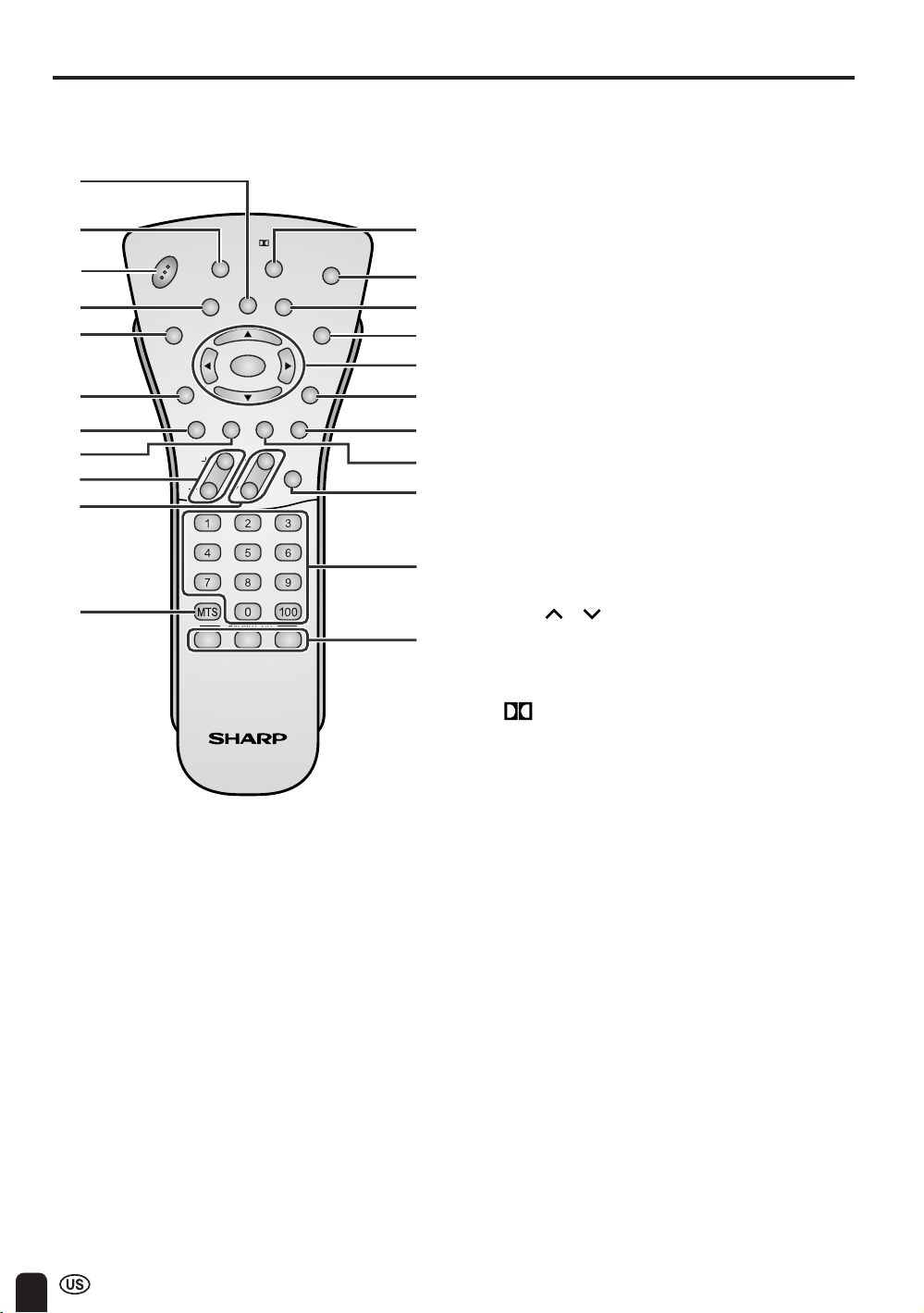
14
CH
FAVORITE CH
VOL
POWER
BRIGHT
Virtual
ENTER
DISPLAY
FREEZE
VIEW
MODE
AV
MODE
MUTE CC
TV/VIDEO
SLEEP
PIC.
MENU
MENU
RETURN
AUDIO
ONLY
FLASH-
BACK
FLIP
ABC
REMOTE CONTROL
1 DISPLAY
Display the channel and time information.
Display the receiving channel for 10
seconds.
2 BRIGHT (p. 28)
Adjust the brightness of the screen.
3 POWER (p. 21)
Switch the Liquid Crystal Television power
on or off.
4 FREEZE (p. 55)
Freeze the screen image.
5 SLEEP (p. 27)
Set the sleep timer.
6 MENU RETURN (p. 24)
Return to the previous screen.
7 MUTE (p. 22)
Mute the sound.
8 AUDIO ONLY (p. 30)
Output audio without screen image.
9 VOL (+)/(–) (p. 22)
Set the volume.
10 CH ( )/( ) (p. 23)
Select channel.
11 MTS (p. 22)
Select audio settings.
12 Virtual* (p. 37)
Select VIRTUAL DOLBY SURROUND
settings.
13 AV MODE (p. 55)
Select preferred AV MODE.
14 VIEW MODE (p. 25)
Select preferred screen image size.
15 PIC. FLIP (p. 29)
Set the orientation of the picture.
16 ENTER/a/b/c/d (Cursor control)
Select a desired item on the screen.
17 MENU (p. 24)
Display the menu screen.
18 TV/VIDEO (p. 21)
Select a Liquid Crystal Television input
source.
19 CC (p. 46)
Display Closed Caption subtitles.
20 FLASHBACK (p. 23)
Return to the previous channel.
21 Channel Select (p. 23)
Set the channel.
22 FAVORITE CH (p. 23 and 43)
Sets your favorite registered channels.
1
2
3
4
5
6
7
8
9
10
11
12
13
14
15
16
17
18
19
20
21
22
* Manufactured under license from Dolby
Laboratories. “Dolby”, “Pro Logic” and the
double-D symbol are trademarks of Dolby
Laboratories.
Loading ...
Loading ...
Loading ...