Loading ...
Loading ...
Loading ...
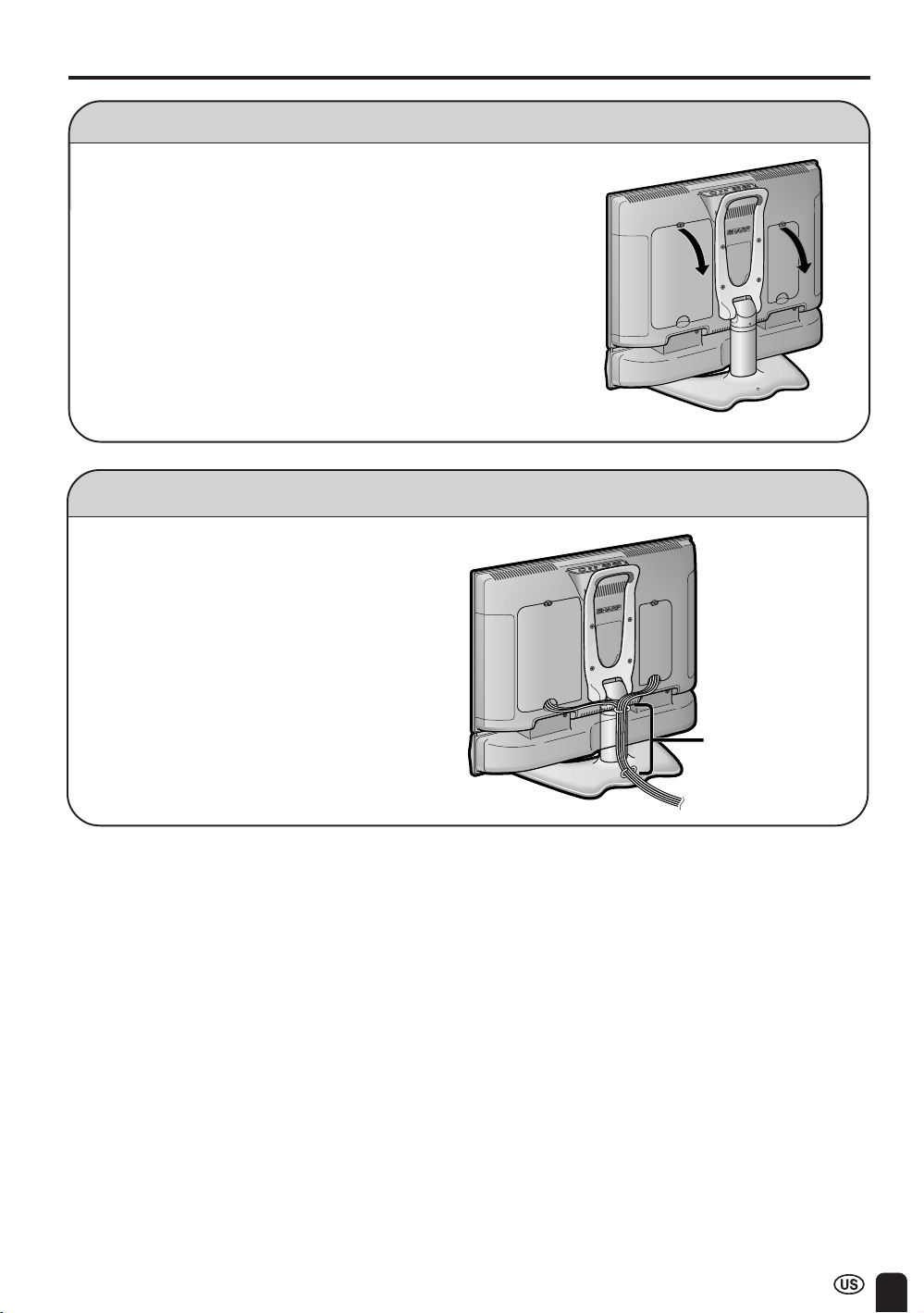
9
PREPARATION (Continued)
■ Before connecting cables and cords into the rear terminals,
remove the terminal covers. Push in the tabs and pull out
the covers carefully.
■ To mount the terminal cover, insert the 2 hooks on the
bottom of the cover into the cabinet and press on the upper
part of the cover until the tab locks in place with a click.
Removing the Terminal Covers
Bundling Cables with Clamps
Cable clamps (x2)
■ Secure cables and cords with the supplied
cable clamps so that they do not get caught
when mounting the covers.
Loading ...
Loading ...
Loading ...