Loading ...
Loading ...
Loading ...
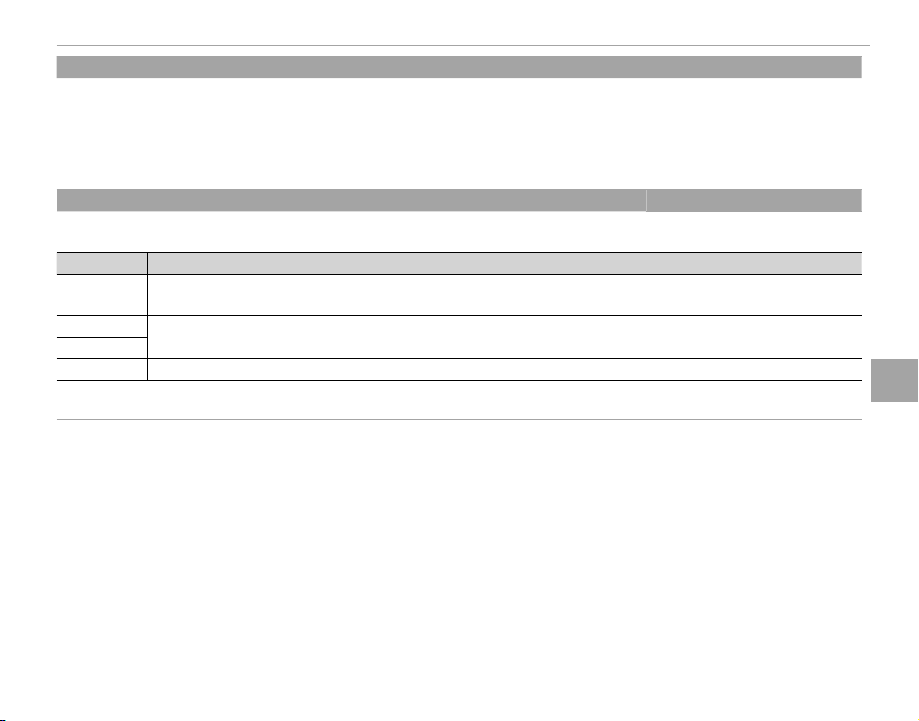
81
Menus
The Setup Menu
K
K
FORMAT
FORMAT
If a memory card is inserted in the camera, this option will format the memory card. If no memory card is inserted, this option
will format internal memory. Select OK to begin formatting.
Q All data—including protected pictures—will be deleted from the memory card or internal memory. Be sure important les
have been copied to a computer or other storage device.
Q Do not open the battery-chamber cover during formatting.
A
A
IMAGE DISP.
IMAGE DISP.
(
(
defaults to
defaults to
1.5 SEC)
1.5 SEC)
Choose how long images are displayed after shooting. Colors may di er slightly from those in the nal image and “noise” mot-
tling may be visible at high sensitivities.
Option
Option
Description
Description
CONTINUOUS
CONTINUOUS
Pictures are displayed until the MENU/OK button is pressed or the shutter button is pressed halfway. To zoom in on
the active focus point, press the center of the command control; press again to cancel zoom.
1.5 SEC
1.5 SEC
Pictures are displayed for three seconds (3 SEC) or 1.5 seconds (1.5 SEC) or until the shutter button is pressed
halfway.
3 SEC
3 SEC
OFF
OFF Pictures are not displayed after shooting.
R OFF has no e ect in continuous shooting mode.
Loading ...
Loading ...
Loading ...