Loading ...
Loading ...
Loading ...
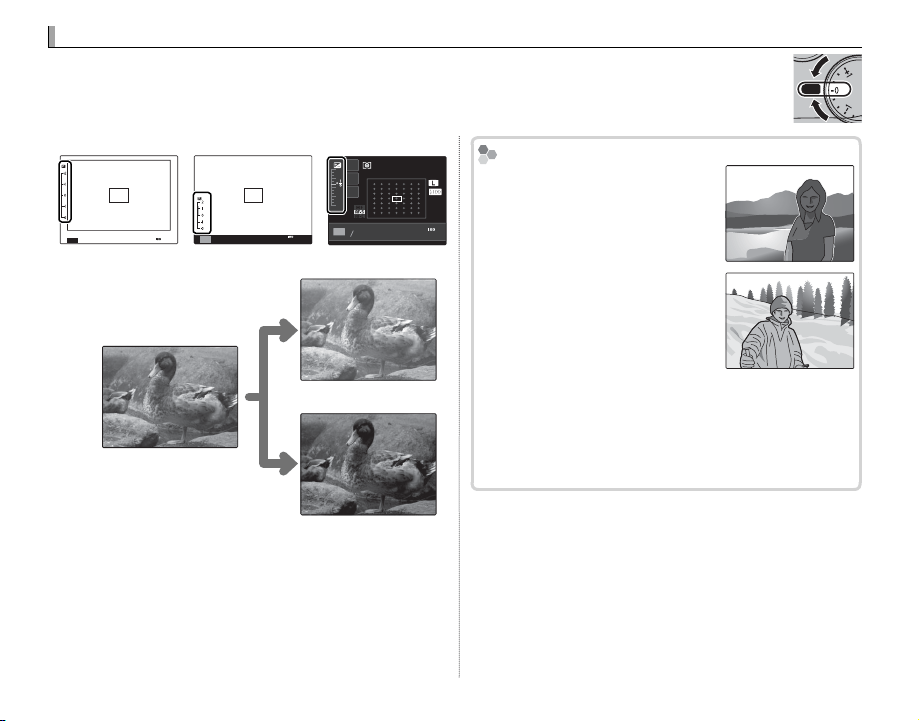
30
Exposure Compensation
Exposure Compensation
Rotate the exposure compensation dial to adjust exposure when photographing very bright,
very dark, or high-contrast subjects. The e ect is visible in the LCD monitor and electronic
view nder; when using the optical view nder, use the exposure indicator to check exposure.
Exposure compensation indicator
P
F5.6
200
2000
P
2000 F5.6 200
2000
1F5.6
000100
P
200
F
OVF EVF LCD
Choose positive values (+) to
increase exposure
Choose negative values (–) to
reduce exposure
Choosing an Exposure Compensation Value
Choosing an Exposure Compensation Value
• Backlit subjects: Choose values
from +
/
EV to +1
/
EV (for an
explanation of the term “EV”,
see the Glossary on page 113).
• Highly re ective subjects or very
bright scenes (e.g., snow elds): +1 EV
• Scenes that are mostly sky: +1 EV
• Spotlit subjects (particularly if photographed against dark back-
grounds): –
/
EV
• Subjects with low re ectivity (pine trees or dark-colored foliage):
–
/
EV
Loading ...
Loading ...
Loading ...