Loading ...
Loading ...
Loading ...
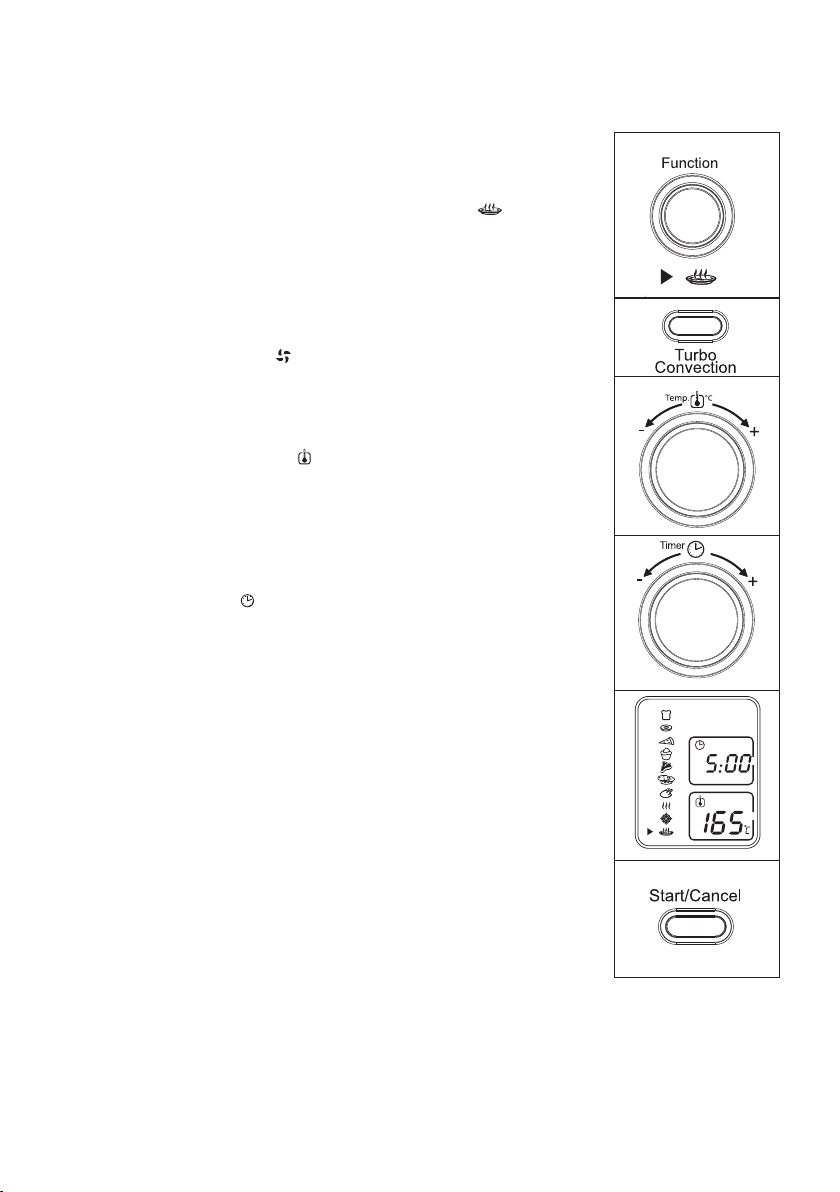
17
Using the Reheat /Preheat Function
Step 1. Turn the Function Dial to the Reheat/Preheat function.
Default Temperature: 165˚C.
Default Time: 5 minutes.
You may manually activate the Turbo Convection Heat by
pressing the Turbo button once to turn it on. The blue light
of the Turbo button will turn on.
Step 2. To set the temperature:
Turn the Temperature Dial if you wish to increase or
decrease the temperature setting. For the Reheat/Preheat
Function, the temperature can be set from 65˚C to 230˚C in
1-degree increments.
Step 3. To set the time:
Turn the Time Dial if you wish to increase or decrease
the cooking time. The maximum time setting for Reheat/
Preheat is 60 minutes (1 hour). Once you have selected the
desired cooking time, press the Start button to initiate the
pre-heating process.
Step 4. To Start:
Press the Start/Cancel Button to start the cooking process.
The red Start/Cancel button light will illiminate. The
LCD Display will show the Reheat/Preheat Function, the
countdown time and the selected temperature. The oven will
begin to heat and the timer will start counting down. When
the Reheat function cycle is complete, the oven will emit 3
‘beeps’. The LCD and the Start/Cancel Button Light will turn
off after 30 seconds.
NOTE: You can cancel the Reheat/Preheat cycle at any time by pressing
the Start/Cancel Button once. The red Start/Cancel Button light will
turn off whenever a function has been completed or a function is manually cancelled.
This function can be used to reheat food or to preheat the oven before
using one of the other function. Preheating the oven is advised before
using the Pizza, Bake and Cookies functions.
Loading ...
Loading ...
Loading ...