Loading ...
Loading ...
Loading ...
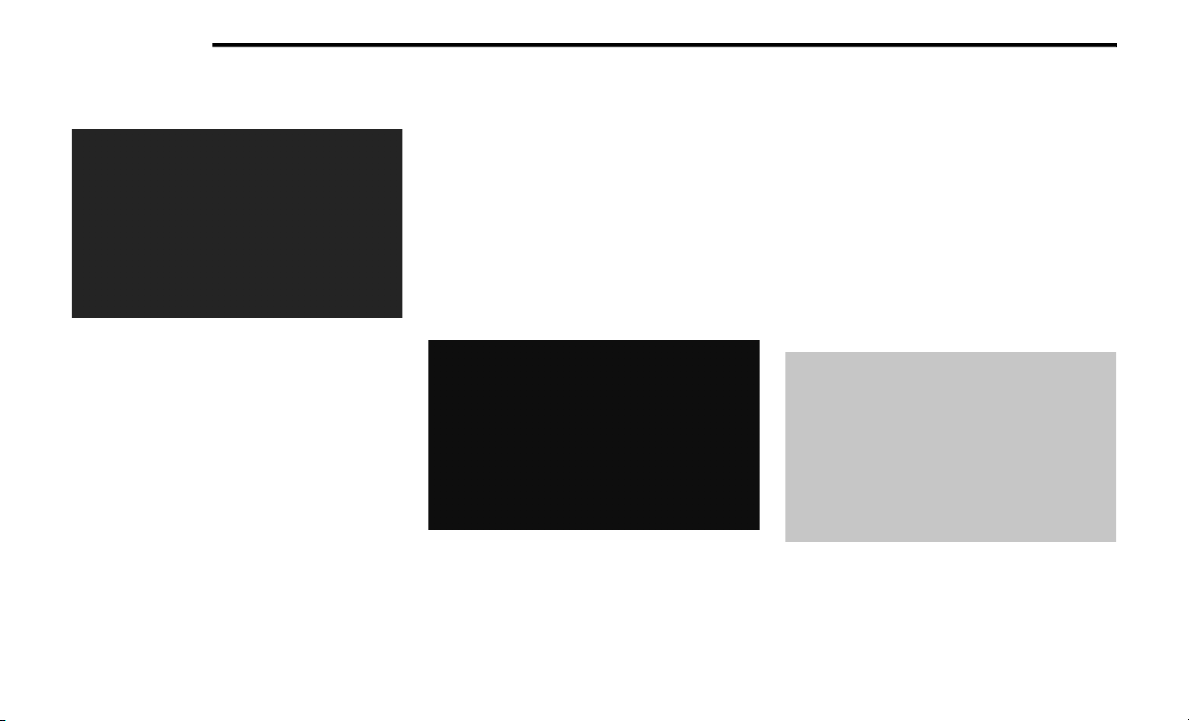
224 MULTIMEDIA
4. To plan a route to this destination, select
the drive button.
Begin Navigation
For more information on navigating to a POI,
refer to “Points Of Interest” within this section.
Planning A Route — Searching By Entering Coor-
dinates
1. Select the type of search button to the right
of the search box.
2. Select Latitude Longitude.
3. Type in your pair of coordinates. You can
enter any of these coordinate types:
Decimal values
Degrees, minutes and seconds
GPS standard coordinates
4. Select a suggestion for your destination.
5. To plan a route to this destination, select
the drive button.
Planning A Route Using The Map
1. Move the map and zoom in until you can
see the destination that you want to navi-
gate to.
2. When you have found your destination on
the map, select it by pressing and holding
the screen for about one second.
Planning A Route Using The Map
NOTE:
A pop-up menu shows the nearest address.
3. To plan a route to this destination, select
the drive button.
Planning A Route Using My Places
1. Select the Main Menu button to open the
Main Menu.
2. Select My Places.
3. Select the Place you want to navigate to, for
example Home.
My Places
4. To plan a route to this Place, select the drive
button.
20_VF_OM_EN_US_t.book Page 224
Loading ...
Loading ...
Loading ...