Loading ...
Loading ...
Loading ...
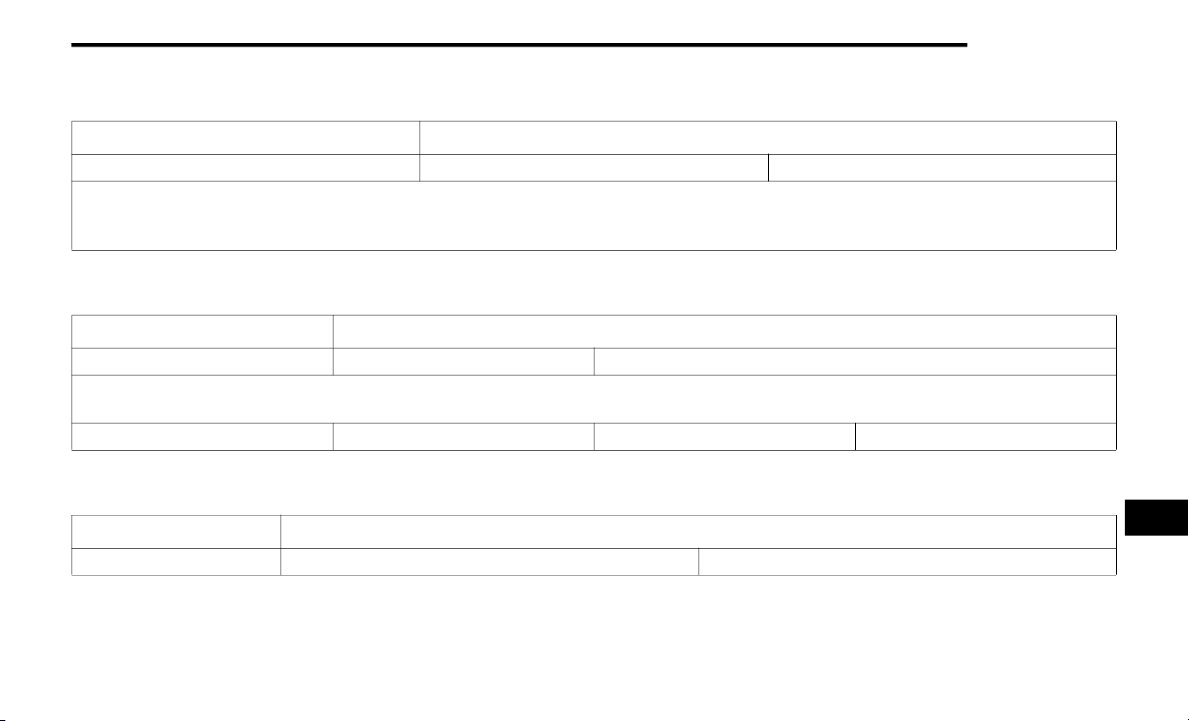
MULTIMEDIA 203
Lights — If Equipped
After pressing the Lights button on the touchscreen, the following settings will be available:
Doors & Locks
After pressing the Doors & Locks button on the touchscreen, the following settings will be available:
Engine Off Options
After pressing the Engine Off Options button on the touchscreen, the following settings will be available:
Setting Name Selectable Options
Daytime Running Lights On Off
NOTE:
When the “Daytime Running Lights” feature is selected, the daytime running lights can be turned On or Off. This feature is only available if allowed by
law in the country of the vehicle purchase.
Setting Name Selectable Options
Auto Door Locks Yes No
NOTE:
When this feature is selected, all doors will lock automatically when the vehicle reaches a speed of 12 mph (20 km/h).
Horn w/ Lock Off 1st Press 2nd Press
Setting Name Selectable Options
Radio Off Delay 0 sec 20 min
9
20_VF_OM_EN_US_t.book Page 203
Loading ...
Loading ...
Loading ...