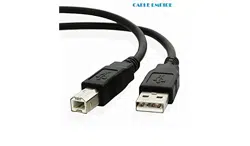Loading ...
Loading ...
Loading ...
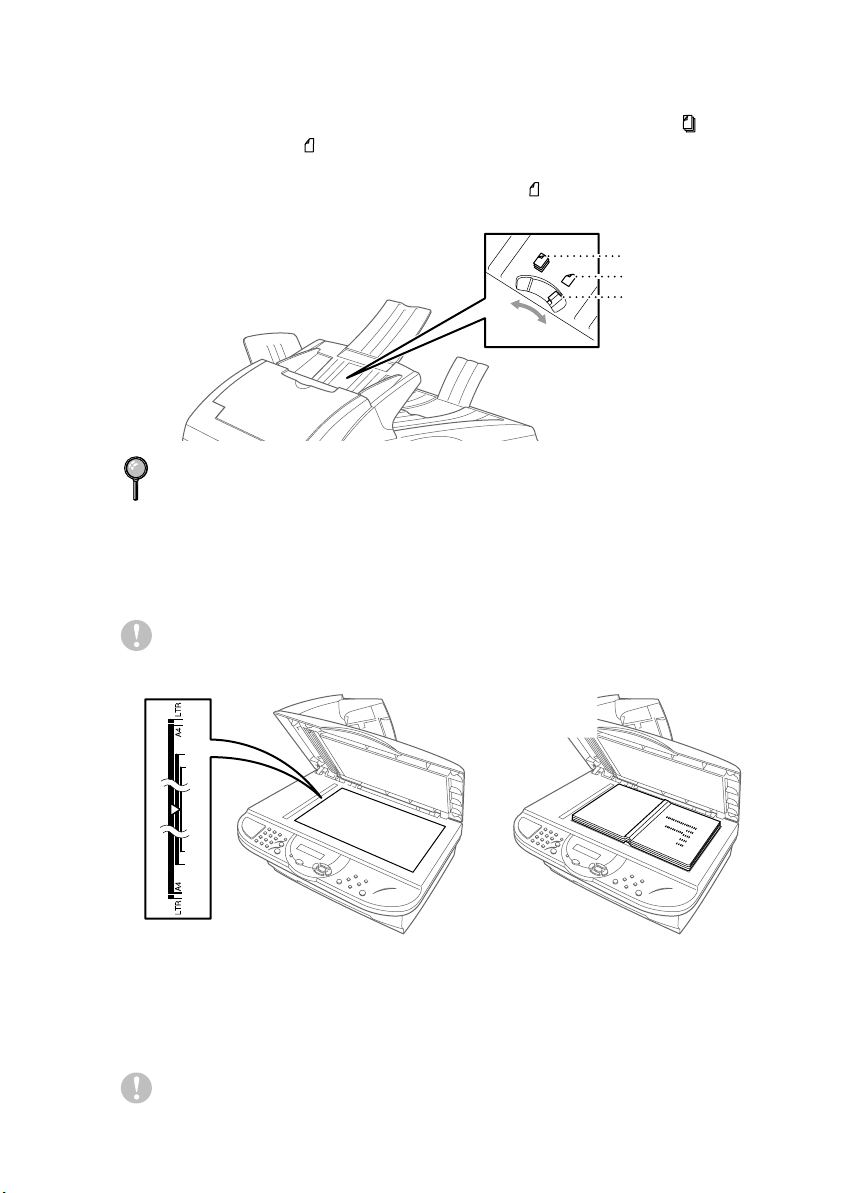
GETTING TO KNOW YOUR DIGITAL COPIER/PRINTER
1 - 5
YL4DCP-1000-FM5.5
Setting the Special Media Lever
You can use the special media lever to select the Regular position ( ) or
Special position. ( )
To feed special types of originals (such as coated paper or glossy paper), move
the special media lever to the Special position ( ). It will allow the original to
feed through the ADF without slipping or jamming.
Using the Scanner Glass
You can use the scanner glass to copy (or scan) one page at a time or pages of a
book. Originals can be letter or A4 size (8.5 inches to 11.7 inches).
1
Lift the document cover.
2
Using the document guidelines on the left, center the original face down on the
scanner glass.
3
Close the document cover.
If the original “double-feeds,” try again by inserting a single sheet of the original in
the ADF or use the scanner glass.
To use the scanner glass, the ADF must be empty.
If the original is a book or is thick, do not slam the cover or press on it.
Regular Position
Special Position
Special Media Lever
Originals are
Face Down
on the Scanner
Glass
Loading ...
Loading ...
Loading ...