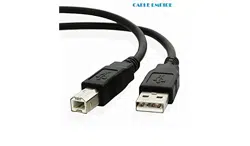Loading ...
Loading ...
Loading ...
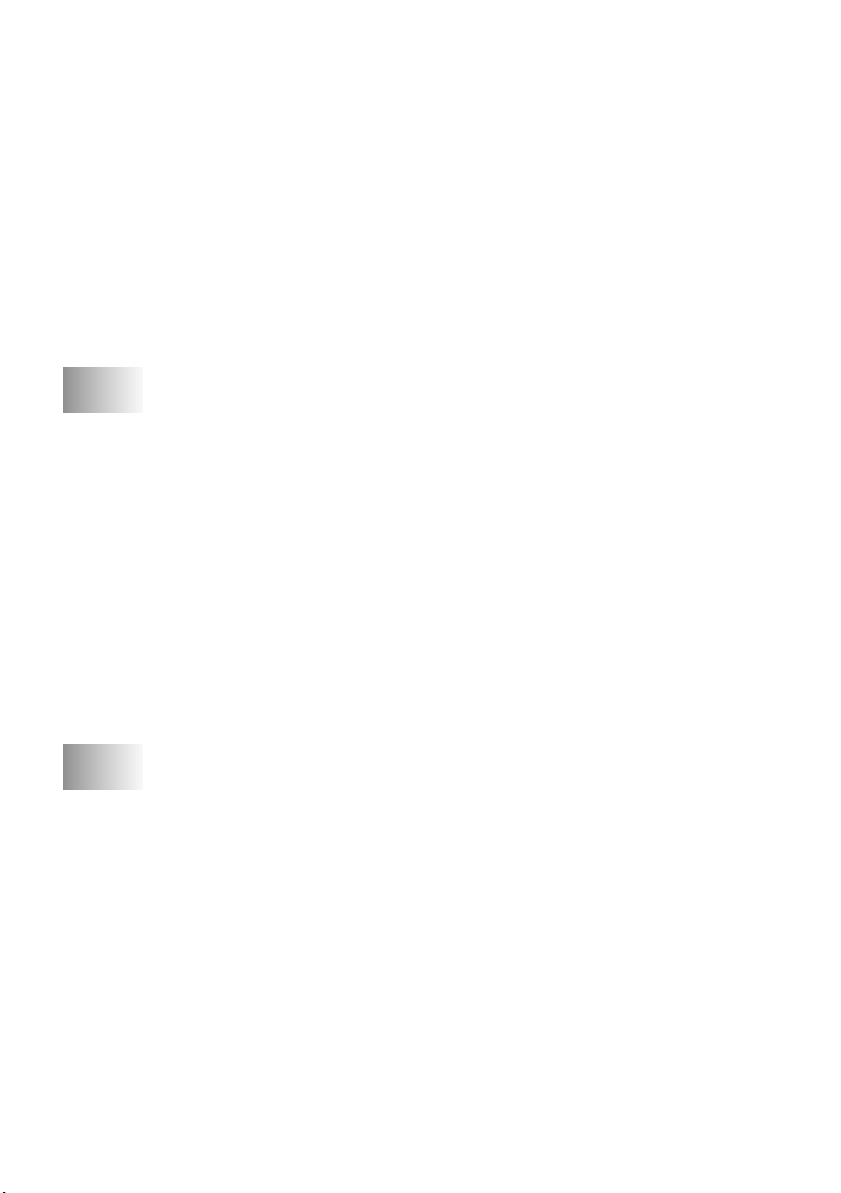
xii
YL4DCP-1000-FM5.5
Using Brother Printer Driver with Your Apple
®
Macintosh
®
.. 11-1
Using Brother TWAIN Scanner Driver with
Your Apple
®
Macintosh
®
..................................................... 11-3
Accessing the Scanner....................................................... 11-4
Scanning an Image into Your Macintosh G3, G4 or iMac ..... 11-4
Settings in the Scanner Window........................................ 11-5
Image............................................................................. 11-5
Scanning Area............................................................... 11-6
Business Card Size........................................................ 11-6
Adjust Image................................................................. 11-7
PreScanning an Image ....................................................... 11-8
12
Important Information ................................................................. 12-1
Standard FCC Notices.............................................................. 12-1
Laser Safety................................................................... 12-1
FDA Regulations........................................................... 12-1
Federal Communications Commission (FCC)
Declaration of Conformity (For USA Only)................. 12-2
Important....................................................................... 12-2
Industry Canada Compliance Statement....................... 12-3
Important—About the Interface Cable ......................... 12-3
Warranty........................................................................ 12-3
International ENERGY STAR
®
Compliance Statement.............................................. 12-3
Important Safety Instructions ................................................... 12-4
Trademarks............................................................................... 12-6
13
Troubleshooting and Routine Maintenance ............................... 13-1
Troubleshooting........................................................................ 13-1
Error Messages .................................................................. 13-1
Original Jams and Paper Jams.................................................. 13-4
Original is Jammed in the Top of the ADF Unit........... 13-4
Original is Jammed Inside the ADF Unit...................... 13-4
Paper Jam........................................................................... 13-5
Paper is Jammed in the Multi-purpose Sheet Feeder.... 13-5
Paper is Jammed near the Drum Unit ........................... 13-6
If You Are Having Difficulty with Your Machine............ 13-7
Packing and Shipping the DCP .............................................. 13-11
Routine Maintenance.............................................................. 13-13
Cleaning the Scanner....................................................... 13-13
Cleaning the Printer......................................................... 13-14
Loading ...
Loading ...
Loading ...