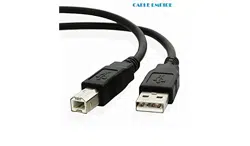Loading ...
Loading ...
Loading ...
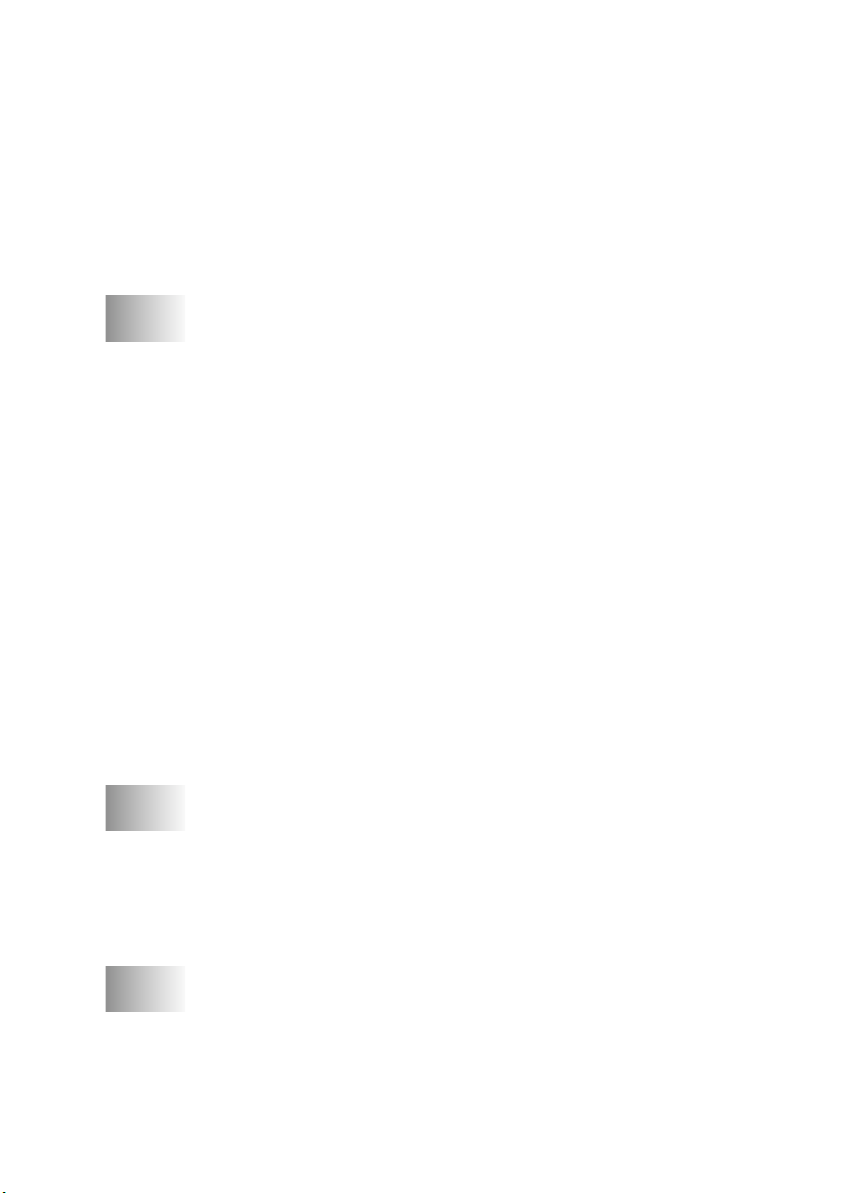
TABLE OF CONTENTS
xi
YL4DCP-1000-FM5.5
Scanner Settings ................................................................ 8-11
Word Processor ................................................................. 8-12
User-Defined Button ................................................................ 8-13
Scanner Settings ................................................................ 8-13
Target Application............................................................. 8-13
Copy ......................................................................................... 8-14
Scanner Settings ................................................................ 8-14
Copy Settings..................................................................... 8-14
9
Scanner and Using ScanSoft™ PaperPort
®
and
TextBridge
®
OCR............................................................................ 9-1
Using ScanSoft™ PaperPort
®
and TextBridge
®
........................ 9-1
Viewing Items ..................................................................... 9-2
Organizing Your Items in Folders....................................... 9-2
Links to Many Other Applications ...................................... 9-3
Using ScanSoft™ TextBridge
®
OCR
(Converting Image Text to Text You Can Edit) ............. 9-3
Importing Items from Other Applications........................... 9-3
Exporting Items in Other Formats....................................... 9-4
Exporting an Image File.................................................. 9-4
Accessing the Scanner......................................................... 9-4
Scanning an Image into Your PC ........................................ 9-5
Settings in the Scanner Window.......................................... 9-5
Image............................................................................... 9-5
Contrast ........................................................................... 9-6
Custom ............................................................................ 9-6
PreScanning an Image ......................................................... 9-7
10
Using Automatic E-Mail Printing................................................ 10-1
For Windows
®
95, 98, 98SE, Me Only.................................... 10-1
Main Features .................................................................... 10-1
To Access the On-Line Documentation........................ 10-1
To Install Automatic E-mail Printing
(Optional Application) ............................................. 10-1
11
Using the Brother machine with a New Power Macintosh
®
G3, G4 or iMac™/iBook............................................................... 11-1
Set up Your USB Equipped Apple
®
Macintosh
®
G3,G4, iMac
™
or iBook with
Mac OS 8.5/8.51/8.6/9.0/9.0.4/9.1........................................ 11-1
Loading ...
Loading ...
Loading ...