Loading ...
Loading ...
Loading ...
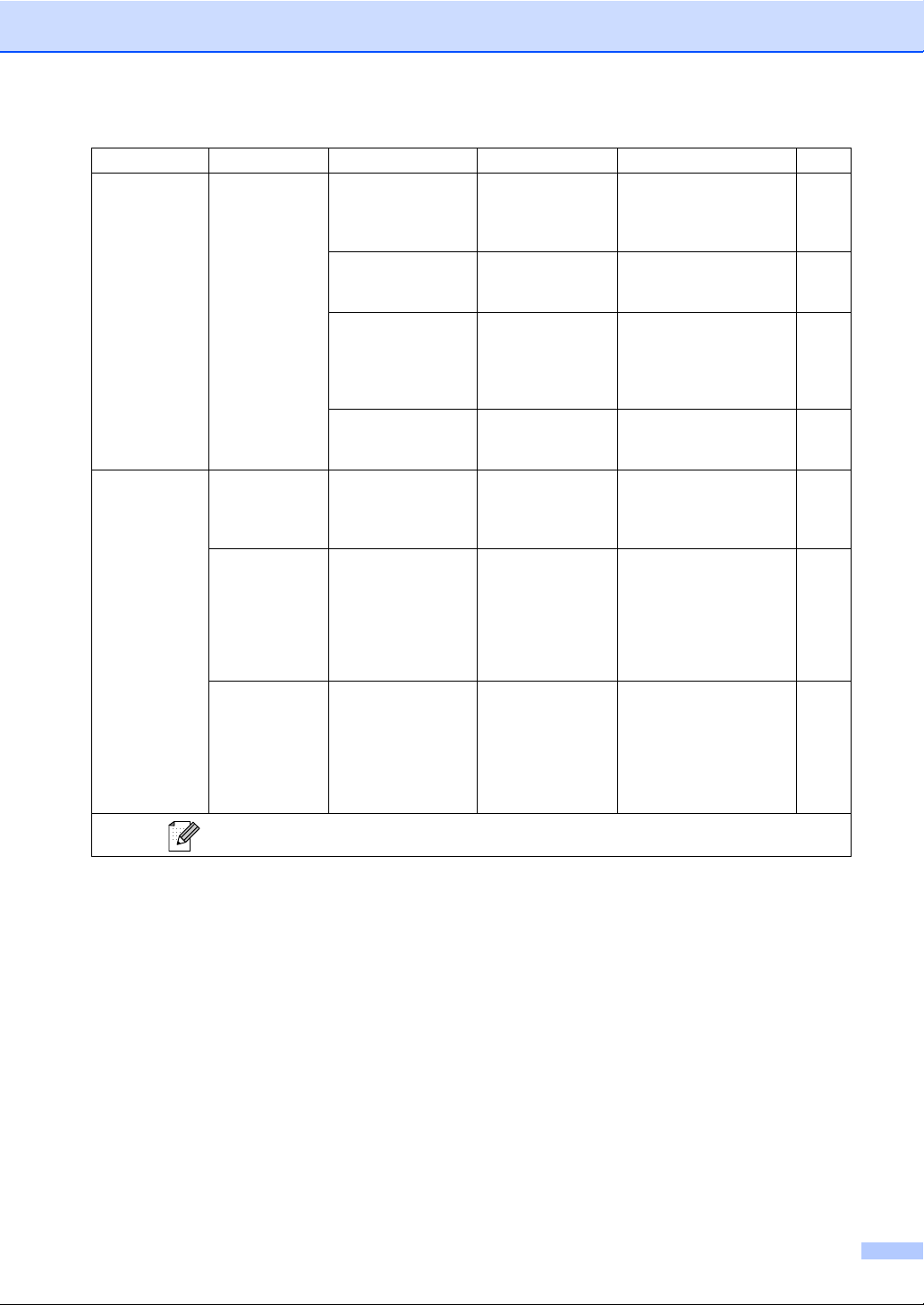
Menu and Features
109
2.Fax
(Continued)
0.
Miscellaneous
1.TX Lock — Stops unauthorized users
from changing the
machine’s current
settings.
21
2.Compatibility Normal*
Basic
Adjusts the equalization
for transmission
problems.
94
3.Distinctive Off*
Set (On)
Uses the Telephone
Company’s Distinctive
Ring subscriber service to
register the ring pattern
with the machine.
35
4.Caller ID Display#*
Print Report
View or print a list of the
last 30 Caller IDs stored in
the memory.
37
3.Copy 1.Quality — Best
Fast
Normal*
Chooses the Copy
resolution for your type of
document.
52
2.Brightness — -nnnno+
-nnnon+
-nnonn+*
-nonnn+
-onnnn+
Adjusts the brightness for
copies.
55
3.Contrast — -nnnno+
-nnnon+
-nnonn+*
-nonnn+
-onnnn+
Adjusts the contrast for
copies.
55
The factory settings are shown in Bold with an asterisk.
Main Menu Submenu Menu Selections Options Descriptions Page
Loading ...
Loading ...
Loading ...
