Loading ...
Loading ...
Loading ...
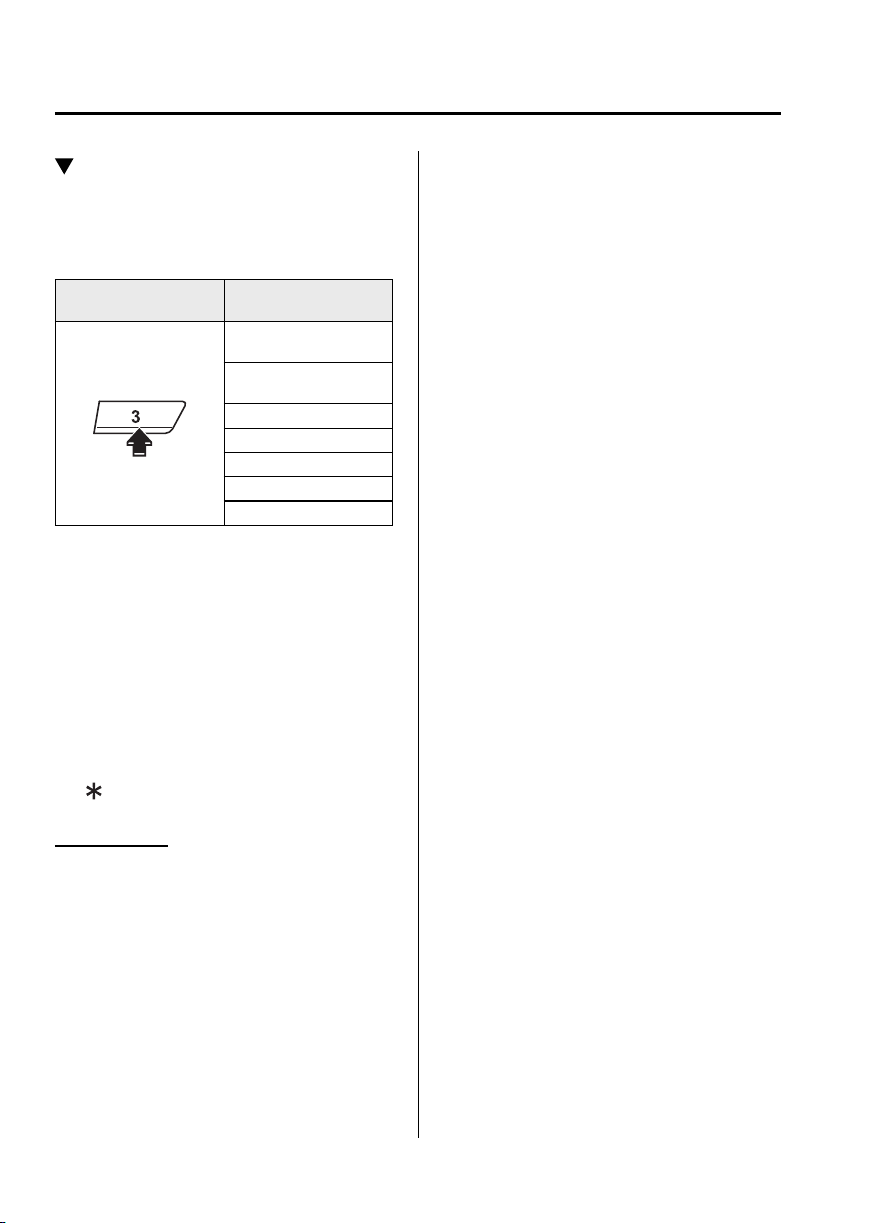
5
–
30
Interior Features
Audio Set [Type A (non-touchscreen)]
Switching the display
The information displayed on the audio
display changes as follows each time the
text button ( 3 ) is pressed during playback.
Button
Information displayed
on audio display
File number/Elapsed
time
Folder number/File
number
File name
Folder name
Album name
Song name
Artist name
NOTE
The information (artist name, music
name) is displayed only when the USB
device information in the USB device
has information which can be displayed
on the screen.
This unit cannot display some
characters. Characters which cannot be
displayed are indicated by an asterisk
(
).
Display scroll
Only 13 characters can be displayed at one
time. To display the rest of the characters
of a long title, press and hold the text
button ( 3 ). The display scrolls the next
13 characters. Press and hold the text
button ( 3 ) again after the last 13 characters
have been displayed to return to the
beginning of the title.
NOTE
The number of characters which can be
displayed is restricted.
CX-5_8FN1-EA-16L_Edition1.indb 30 2016/12/12 10:06:30
Loading ...
Loading ...
Loading ...