Loading ...
Loading ...
Loading ...
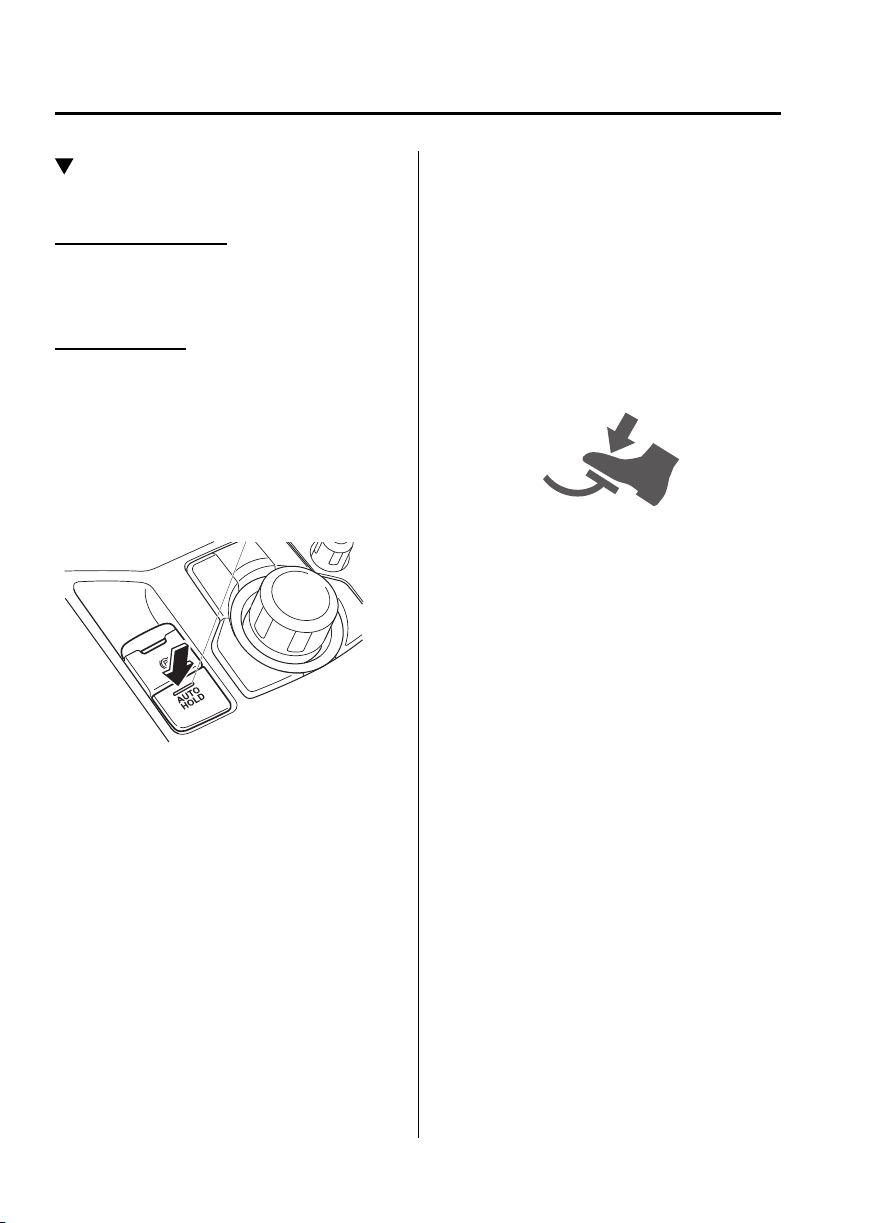
4
–
80
When Driving
Brake
AUTOHOLD System is Turned
Off
The vehicle is driven
Press the AUTOHOLD switch to turn off
the AUTOHOLD ( AUTOHOLD standby
indicator light turns off).
Brakes are held
Depress the brake pedal and press the
AUTOHOLD switch to turn off the
AUTOHOLD (AUTOHOLD standby
indicator light and AUTOHOLD active
indicator light in instrument cluster turn
off).
AUTOHOLD standby
indicator light
NOTE
(Without multi-information display)
If the AUTOHOLD switch is pressed
without depressing the brake pedal
while the AUTOHOLD is operating
(AUTOHOLD active indicator light is
turned on), the brake pedal operation
request indicator light (green) in the
instrument cluster turns on to notify the
driver that it is necessary to depress the
brake pedal.
(Green)
(With multi-information display)
If the AUTOHOLD switch is pressed
without depressing the brake pedal
while AUTOHOLD is operating
(AUTOHOLD active indicator light
in instrument cluster is turned on),
the message Depress Brake Pedal to
Release Parking Brake is indicated on
the multi-information display to notify
the driver to depress the brake pedal.
If any of the following conditions
occurs while the AUTOHOLD function
is operating (AUTOHOLD active
indicator light is turned on), the
electric parking brake (EPB) is applied
automatically and the AUTOHOLD
function turns off. For the electric
parking brake (EPB) operation, refer
to the electric parking brake (EPB) on
page 4-71 .
The ignition is switched OFF.
There is a problem with the
AUTOHOLD function.
CX-5_8FN1-EA-16L_Edition1.indb 80 2016/12/12 10:06:01
Loading ...
Loading ...
Loading ...