Loading ...
Loading ...
Loading ...
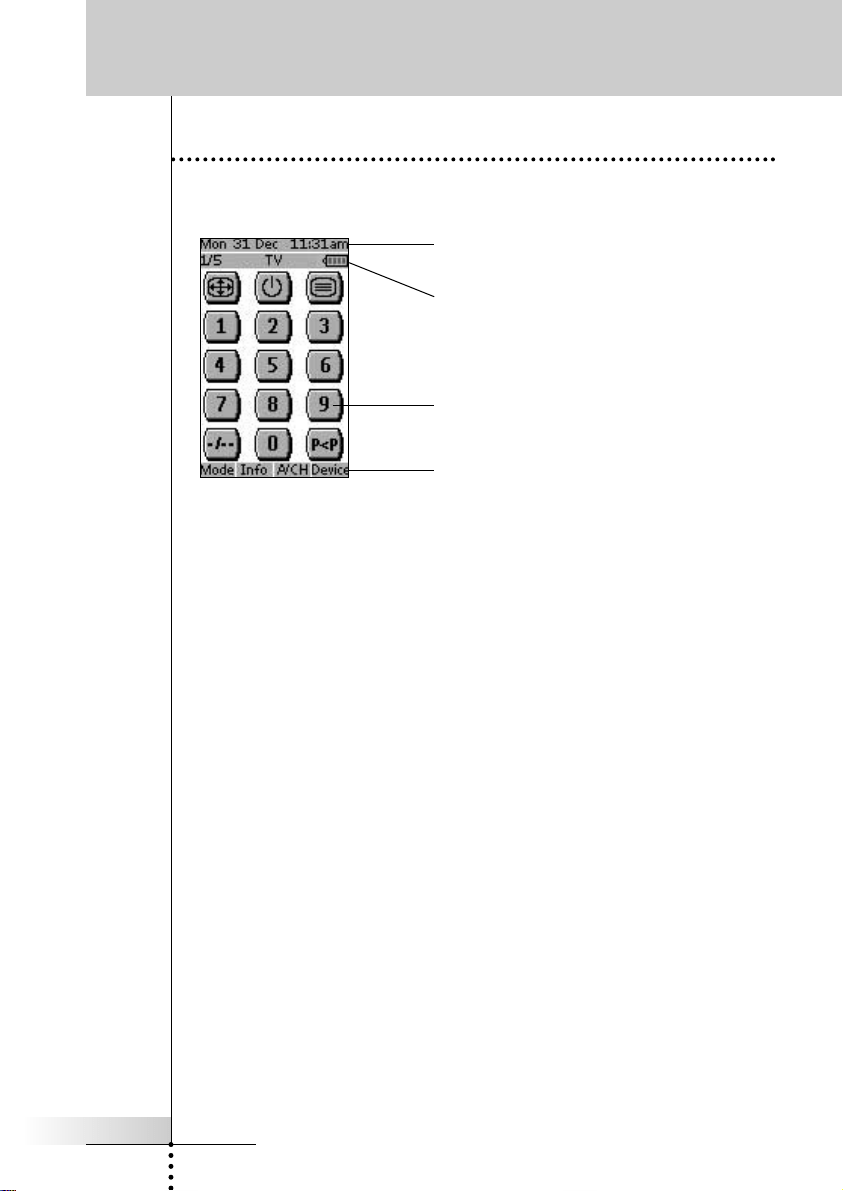
User Manual
5
Taking a First Look
The Touch Screen
The LCD touch screen is divided into different sections:
Here the date and time are displayed when you
are operating your devices.
In this area you can see:
· the page number;
· the device you are operating;
· the battery level indicator.
With these soft buttons you operate your device.
These are the labels of the 4 hard buttons below
the touch screen.
ProNeo 01-08-2001 14:40 Pagina 5
Loading ...
Loading ...
Loading ...