Loading ...
Loading ...
Loading ...
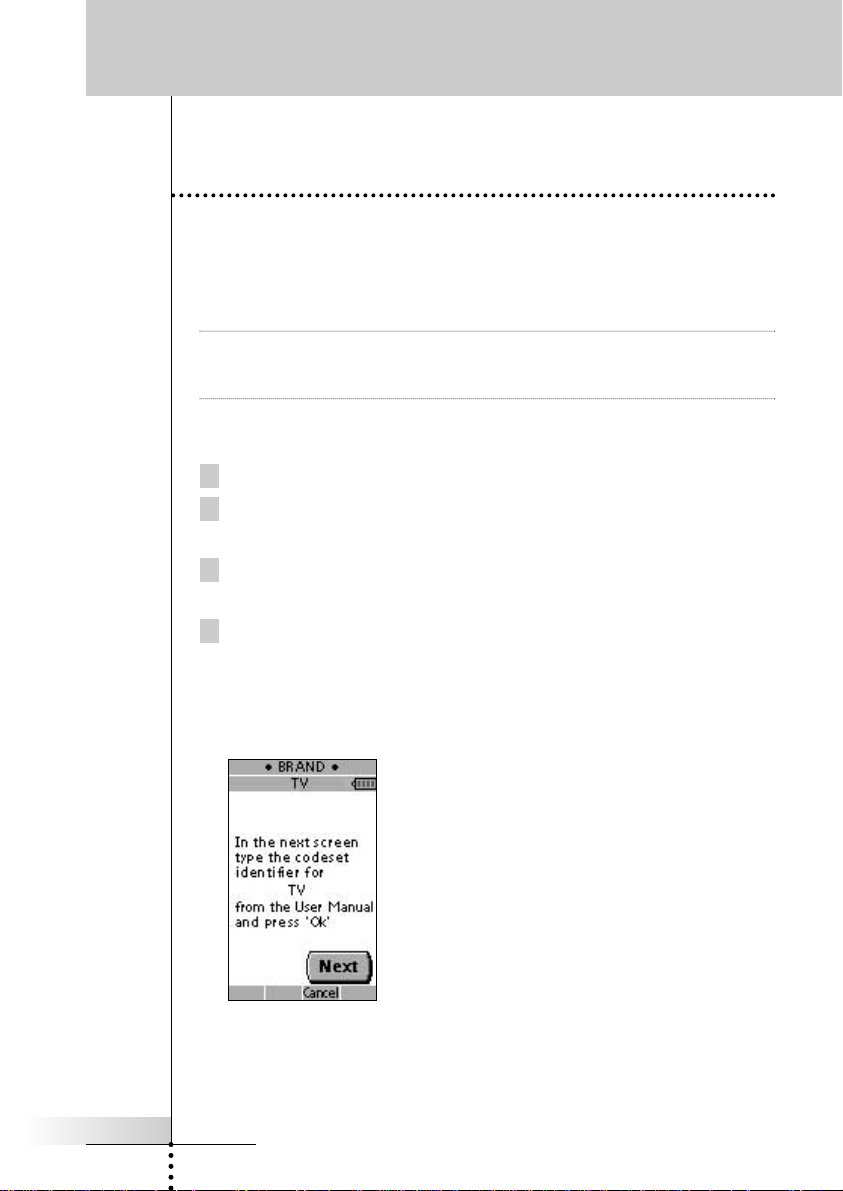
User Manual
15
Using ProntoNEO
Defining the Brands
of Your Devices
Like other remote controls ProntoNEO uses infrared (IR) codes to activate devices.
The ProntoNEO is set by default to operate Philips devices. If the brand of your
devices is Philips (or compatible with), you do not have to define the brands of
your devices.
Note Not every Philips device (TV, VCR, CD, …) uses the same IR codes. If you notice
that some devices or commands are not functioning properly, change the code set
as described in this chapter.
To define brands you have to set the ProntoNEO in Brand mode:
1 Set the ProntoNEO in Use Mode. See ‘Working with Modes’ on p. 10.
2 Select the device, e.g. TV, for which you want to define the brand.
The device screen appears.
3 Press and hold the Mode button for 3 seconds.
The Mode screen appears.
4 Tap Brand on the Mode screen.
An instruction screen appears indicating you can set the brand for the selected
device.
ProntoNEO is now in Brand mode. ‘Brand’ and the label of the selected device
appear at the top of the LCD touch screen.
ProNeo 01-08-2001 14:40 Pagina 15
Loading ...
Loading ...
Loading ...