Loading ...
Loading ...
Loading ...
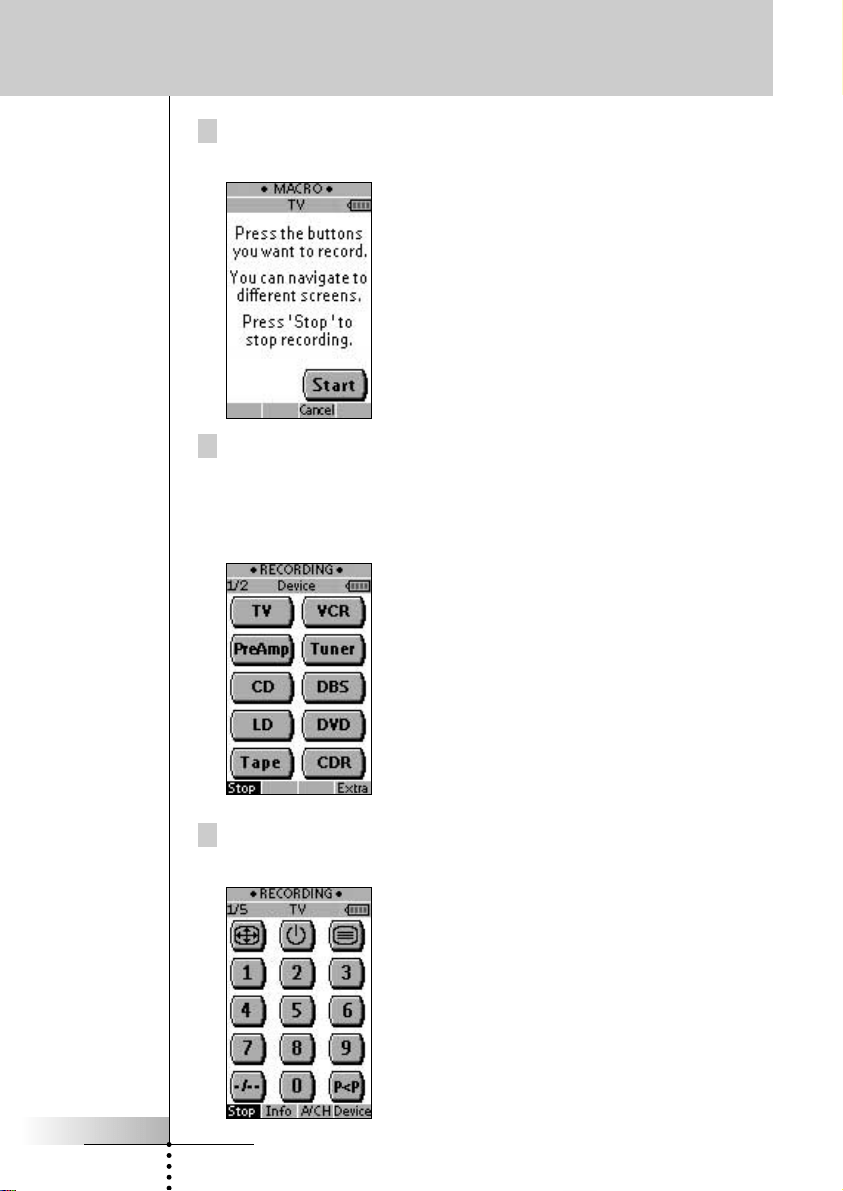
User Manual
22
6 Tap the soft or hard button you want to select as a macro.
A message screen appears.
7 Tap Start.
The Device Overview appears with the ‘Recording’ label at the top of the
screen. The buttons you tap on this screen will not be recorded. From the
Device Overview you can go to the different devices or you can press the Extra
hard button to go to the Extra screen with delays and beeps.
8 Tap the button of the device you want to go to.
The device screen appears.
Using ProntoNEO
ProNeo 01-08-2001 14:40 Pagina 22
Loading ...
Loading ...
Loading ...