Loading ...
Loading ...
Loading ...
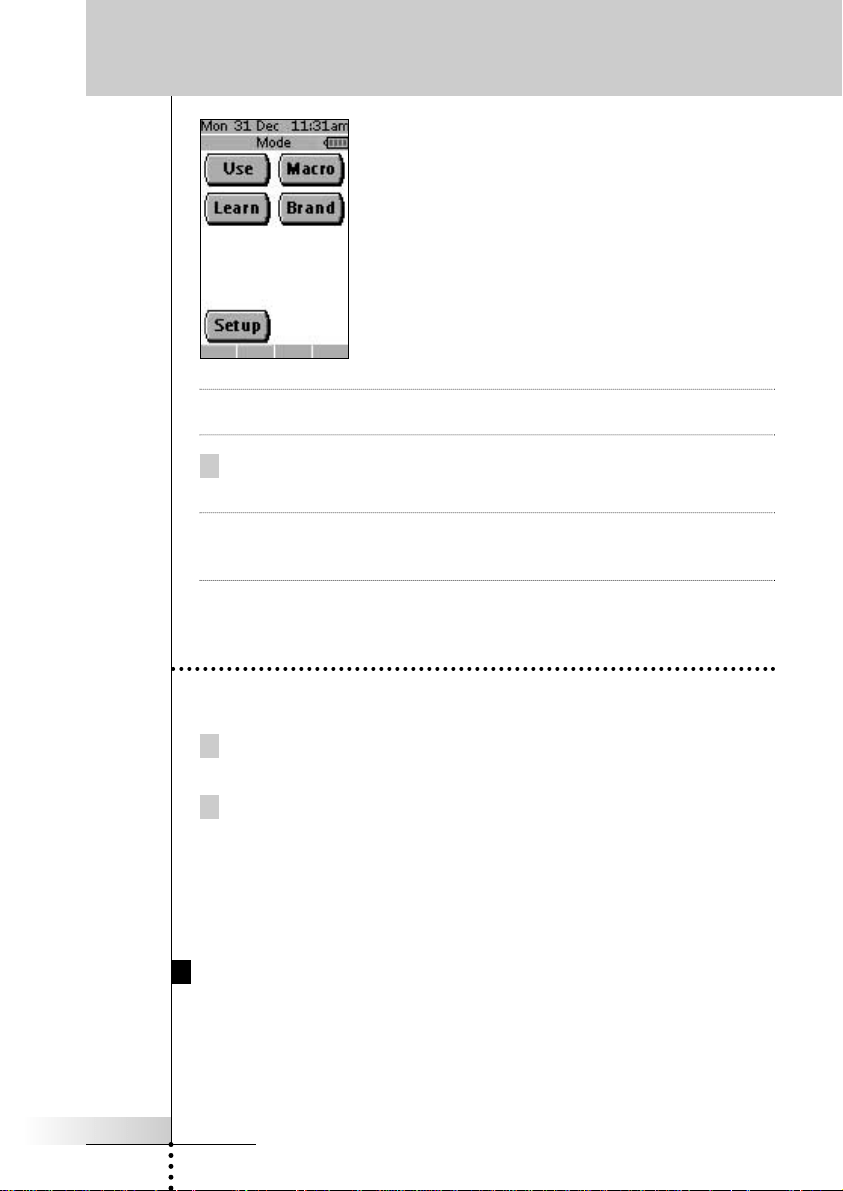
User Manual
11
Note You have to press and hold the Mode button for 3 seconds to prevent accidental
changes.
3 Select the desired mode from the Mode screen.
Note When you switch to another mode from the Device Overview, you cannot choose
the Brand mode, Learn mode and Macro mode. To switch to these modes you
first have to go to the specific device you want to customize.
Adjusting the Settings
The ProntoNEO settings can be adjusted in the Setup mode.
1 Press and hold the Mode button for 3 seconds.
The Mode screen appears.
2 Tap Setup in the Mode screen.
The first Setup page appears.
The ProntoNEO settings consist of 3 setup pages with several settings per page.
Use the Page Up and Page Down buttons to navigate to the appropriate setup
page.
First Setup Page
On the first setup page you can adjust:
• the LCD timeout;
• the backlight timeout;
• the beep volume.
Using ProntoNEO
ProNeo 01-08-2001 14:40 Pagina 11
Loading ...
Loading ...
Loading ...