Loading ...
Loading ...
Loading ...
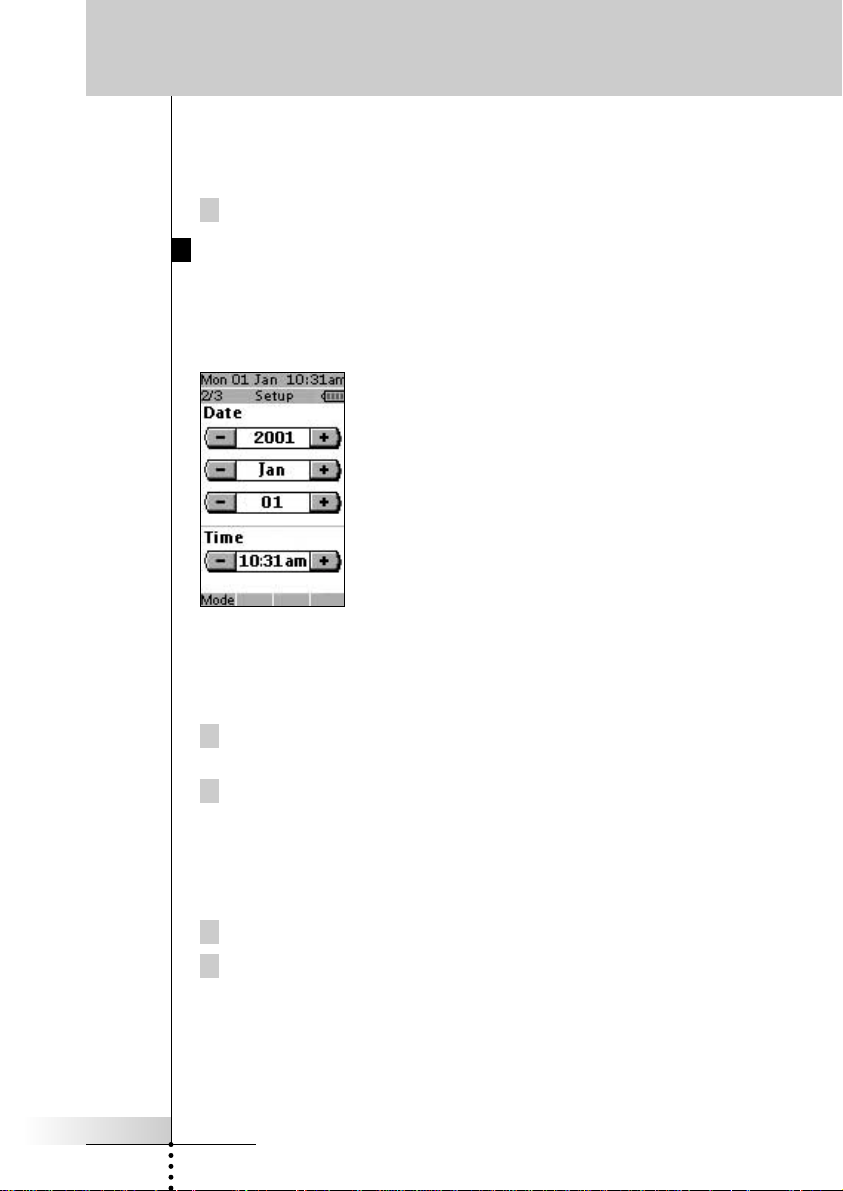
User Manual
13
Using ProntoNEO
Change the Beep volume
The beep volume setting adjusts or turns off the volume of all button and system
beeps on the ProntoNEO. The beep volume levels are mute, soft, medium and loud.
Press ‘+’ to increase or ‘-’ to decrease the beep volume.
Second Setup Page
On the second setup page you can adjust:
• the date;
• the time.
Adjust the Date
You can set the year, the month and the day in the date settings.
Press ‘+’ to increase or ‘-’ to decrease the value for the year, month and day.
Tap ‘+’ or ‘-’ once to adjust the year, month and day one value up or
down.
Press and hold ‘+’ or ‘-’ to adjust the values for the year and the month
more rapidly. The value for the day settings will change per 5 days.
The ProntoNEO will immediately reflect the date change at the top of the screen.
Adjust the Time
Tap ‘+’ or ‘-’ once to adjust the time 1 minute up or down.
Press and hold ‘+’ or ‘-’ to adjust the time more rapidly. The time will
increase or decrease per 30 minutes.
The ProntoNEO will immediately reflect the time change at the top of the screen.
ProNeo 01-08-2001 14:40 Pagina 13
Loading ...
Loading ...
Loading ...