Loading ...
Loading ...
Loading ...
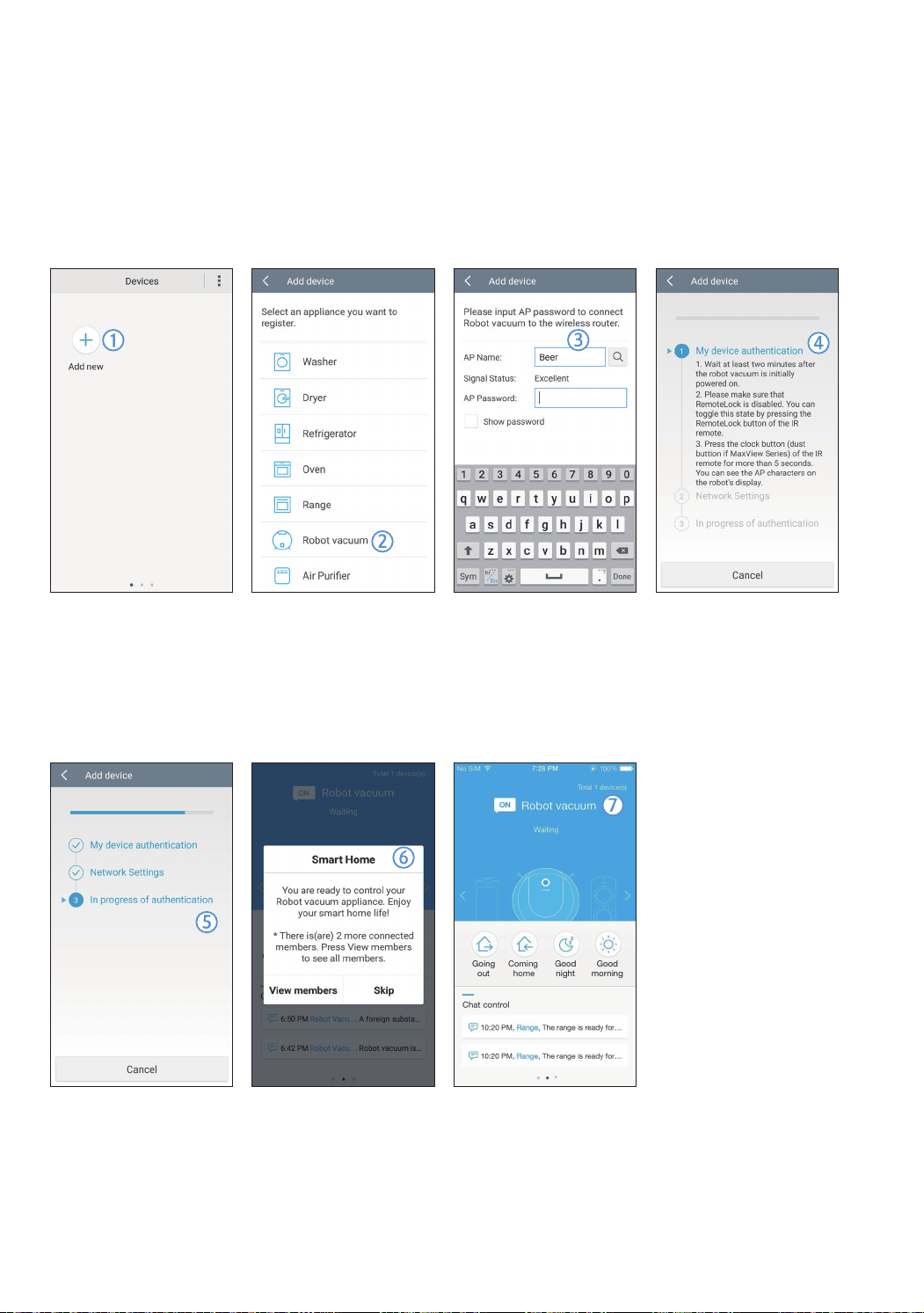
ENGLISH-24
Samsung Smart Home App
Registering the product (Easy-Setup)
RegistertheproducttotheSamsungSmartHomeServicebeforeusingtheSamsungSmartHomeapp.
Android
1.PresstheAddnewicononthedevicelistscreenoftheSamsungSmartHomeapptostarttheregistrationof
theproduct.
2.SelecttheRobotvacuumicon.
3.Entertheinformationofthewirelessroutertobeconnected.
4.SetthePOWERbotaccordingtotheguidanceonthescreen.
– ToturnontheAPmodeimmediately,press[Clock]buttonformorethan5seconds.
5.Then,theregistrationwillproceedautomatically.
6.Themessagewillappearwhentheregistrationcomplete.
7.Whentheproductregistrationiscomplete,themainscreenoftheSamsungSmartHomeappwillappear.
Iftheproductregistrationisfailed,refertopage22.
SR9300K_EN_DJ68-00743J-00_SA.indd 24 2016-07-15 오후 3:48:02
Loading ...
Loading ...
Loading ...