Loading ...
Loading ...
Loading ...
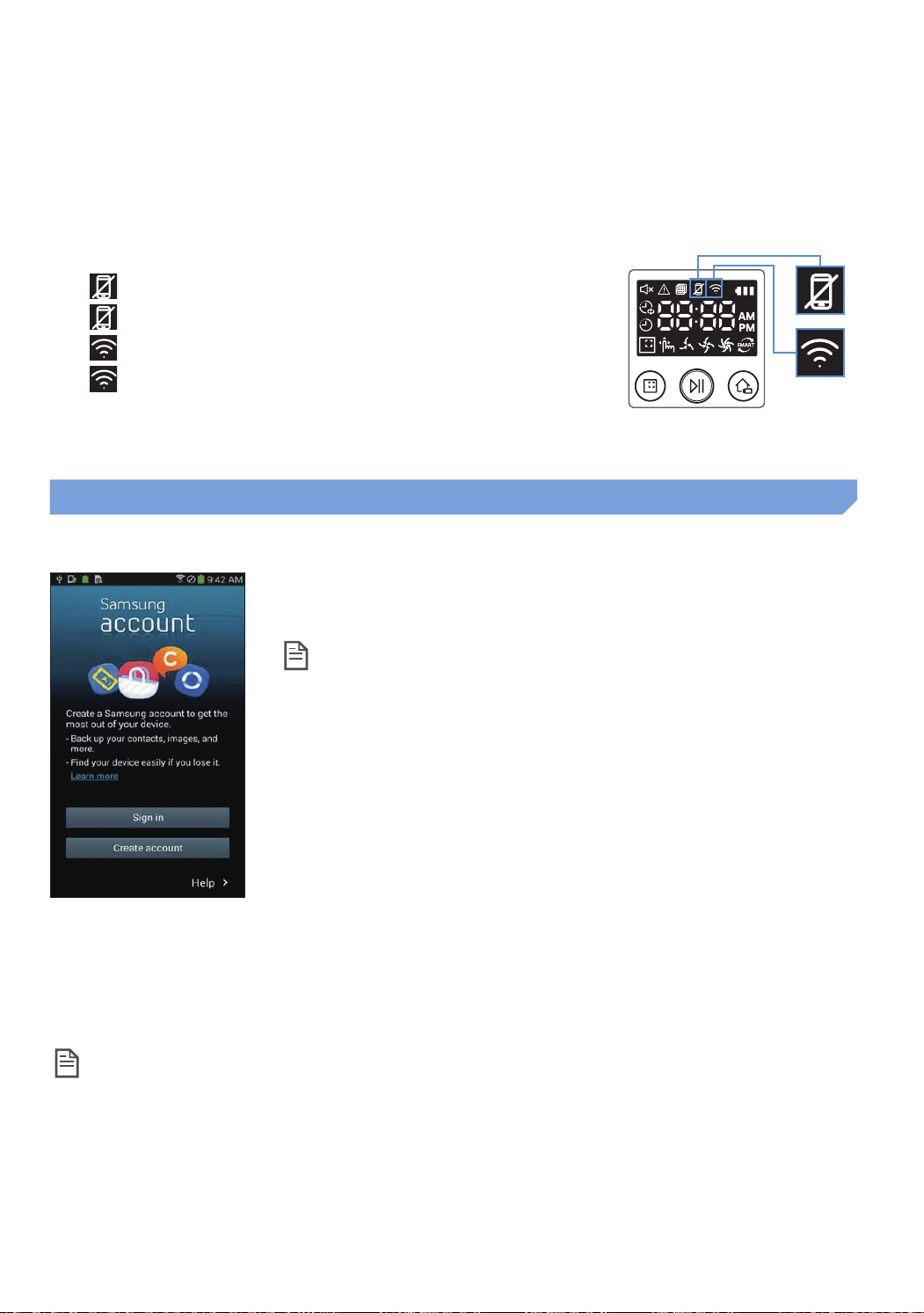
ENGLISH-23
Using the Samsung Smart Home app
Creating your Samsung account
IfyouwanttousetheSamsungSmartHomeapp,pleaseregisteryour
SamsungaccountinSamsungaccountapp.
Note
f Ifyoudonotsetauto-logintotheSamsungSmartHomeappandrun
theapp,thescreenofSamsungaccountappearsonetimeatfirst.
f IfyouareauserofaSamsungsmartphone,registeryourSamsung
accountinthesettingsofthesmartphone,andthentheautomatic
logingetssetwithoutanyotherloginprocesses,andyoucanusethe
Samsungsmarthomeappimmediately.
Downloading Samsung Smart Home app
YoucandownloadtheSamsungSmartHomeappbysearchingfor“SamsungSmartHomeApp”attheGoogle
PlayStore,SamsungGalaxyAppsandAppleAppstore.
Note
f SamsungSmartHomeappsarecompatiblewithselectedSamsungGalaxySandSamsungNote
seriesdevices.
– supportAndroid™(2)4.0(sinceGalaxyS2)orhigherandiOS7orhigher
– Applicationmustbedownloaded.Internetconnectionrequired.Datachangesmayapply.
– AndroidisatrademarkofGoogleInc
– TheUIofSamsungSmartHomeAppmaychangewithoutadvancenoticeforimprovementofproductuse
andperformance.
f SamsungSmartHomeServicedoesnotguaranteeanormaloperationunderfirewallenvironment.
f IfthePOWERbotandsmartphonearenotconnectedtothesamewirelessrouter,responsedelay
mayoccuraccordingtonetworkenvironment.
f SmartcontrolandWi-Fiindicator
– On:Smartcontrolislocked.(Onlytheremotecontrolisavailable.)
–
Off:Smartcontrolisallowed.
–
Off:ThePOWERbotisconnectingtothewirelessrouter.
–
On:ThePOWERbotisconnectedtothewirelessrouter.
f IfSmartcontrolislocked,youcannotuseSamsungSmartHomeApp.
SR9300K_EN_DJ68-00743J-00_SA.indd 23 2016-07-15 오후 3:48:01
Loading ...
Loading ...
Loading ...