Loading ...
Loading ...
Loading ...
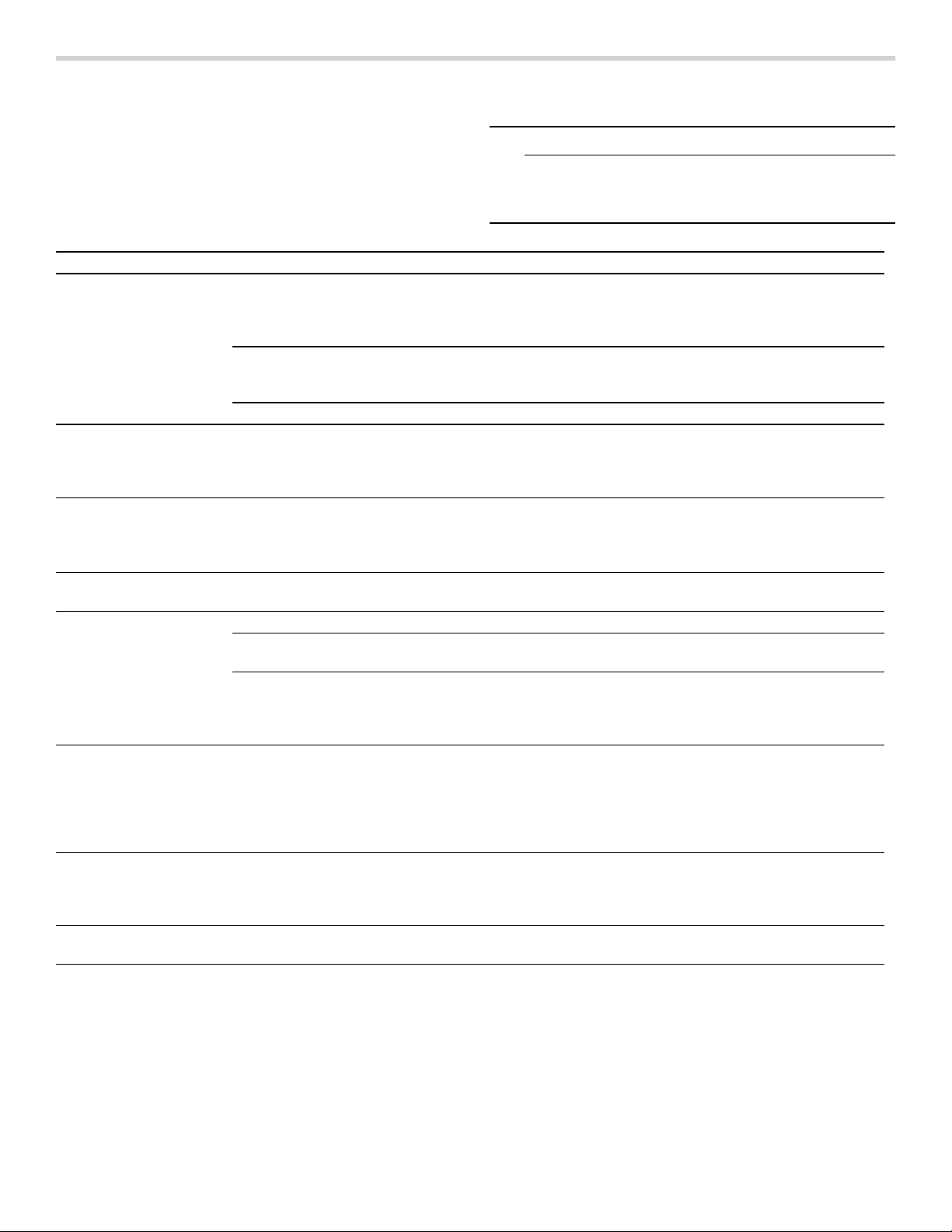
18
Service
Troubleshooting
If you encounter a problem, it often will merely be
something minor. Before you call customer service,
consider the suggestions and instructions below:
9 CAUTION
Repairs should only be done by a trained servicer.
Improper repair of your appliance may result in risk
of severe physical injury or death.
--------
Fault Possible cause Measure
Cooktop is not working The electric power supply has been
interrupted.
Use other electrical appliances to check if there has
been a power outage. Check to see if there is a
problem with the circuit breaker for the electrical
installation.
The appliance has not been
correctly connected following the
connection diagram.
Make sure that the appliance has been connected
correctly.
Electronic system malfunction. Contact the Technical Assistance Service.
“ is flashing on the
element display
The touch control zone is wet, very
dirty, food has boiled over, or an
object is lying on top of the touch
control zone.
Clean the touch control zone, or remove the object.
Lightly touch the corresponding touch key. The
flashing should stop.
“ flashes on all
element displays. An
accoustic signal
sounds
The main switch has been activated
continuously for more than
5 seconds.
Press the power key again. Reset the cooktop.
The cooktop turns off
by itself
The main switch has been touched
unintentionally.
Press the main switch again. Reset the cooktop.
The display flashes
(no power) when you
place a pan on an
induction element
The pan is not ferromagnetic Check the bottom of the pan with a magnet.
The diameter of the pan is to small. Use a pan with an appropriate diameter for the
element.
If the display still does not light up when you turn the
element off and on again, disconnect the appliance
at the circuit breaker. Wait 20 seconds and then
reconnect it.
The SpeedBoost func-
tion display flashes and
then turnes off
The element is too hot. The SpeedBoost function operates the element with
the highest possible power. During long cooking
times, it is possible that the function will turn the
element off to protect the cooktop from overheating.
You can continue to use the cooktop if the display is
not flashing.
Display “ and numbers
A fault in the electronic system has
occurred.
Turn the appliance off and back on at the fuse or
circuit breaker. If the same fault occurs again,
disconnect the appliance and call
Technical Assistance Service.
Display ” and numbers
A fault has been detected. The following table of error messages lists actions
you can take to correct the problem
Loading ...
Loading ...
Loading ...