Loading ...
Loading ...
Loading ...
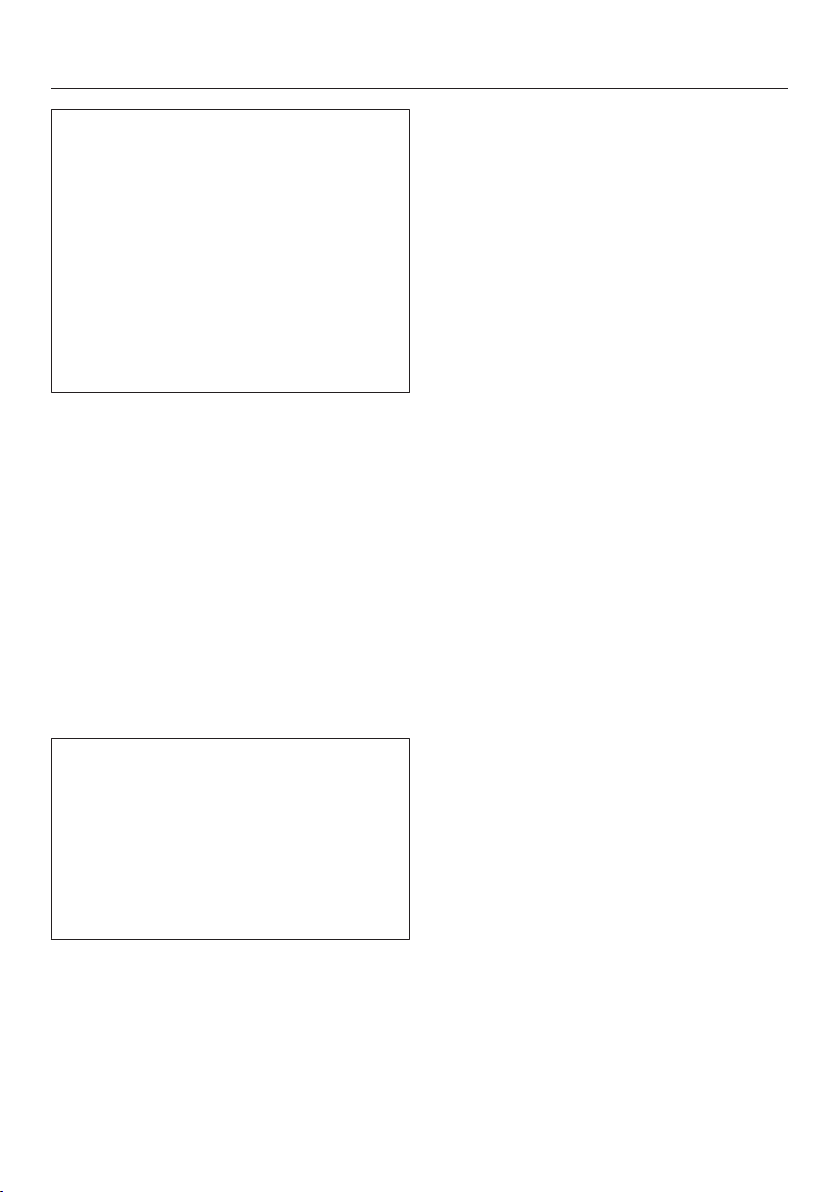
Cleaning and care
74
Most soiling can be easily removed
using a clean, soft sponge and a mild
solution of warm water and liquid dish
soap.
Depending on the degree of soiling
before cleaning, there may be a visible
layer of soiling across the inner glass
pane on the door. This should be
removed using the scouring side of a
dish sponge or with a stainless steel
spiral sponge and liquid dish soap.
Please note:
– There is a seal around the oven
interior which seals the inside of the
door. Take care not to rub, damage
or move the gasket.
– Spilt fruit juices may cause lasting
discoloration to enameled surfaces.
This discoloration is permanent but
will not affect the efficiency of the
enamel. Do not attempt to remove
these marks.
The Self Clean program is canceled
If the Self Clean program is cancelled,
the oven door will remain locked until
the temperature inside the oven drops
to below 535°F (280°C). The
symbol will light up until the
temperature has dropped below this
level. The door can be opened as
soon as the symbol starts flashing.
The following will cause the Self Clean
program to cancel:
– Turning the mode selector to Off.
Once the door has been unlocked,
will go out and the time of day will
reappear in the display. If necessary,
start the Self Clean program again.
– Turning the mode selector to a
different function.
and appear in the display.
Once the door has been unlocked,
will go out and will flash.
– A power failure.
and appear in the display.
Once the door has been unlocked,
will go out and will flash.
When power is restored will light
up until the temperature in the oven
has dropped below 535°F (280°C).
will then appear in the display. The
door lock releases and the time of
day reappears.
Loading ...
Loading ...
Loading ...