Loading ...
Loading ...
Loading ...
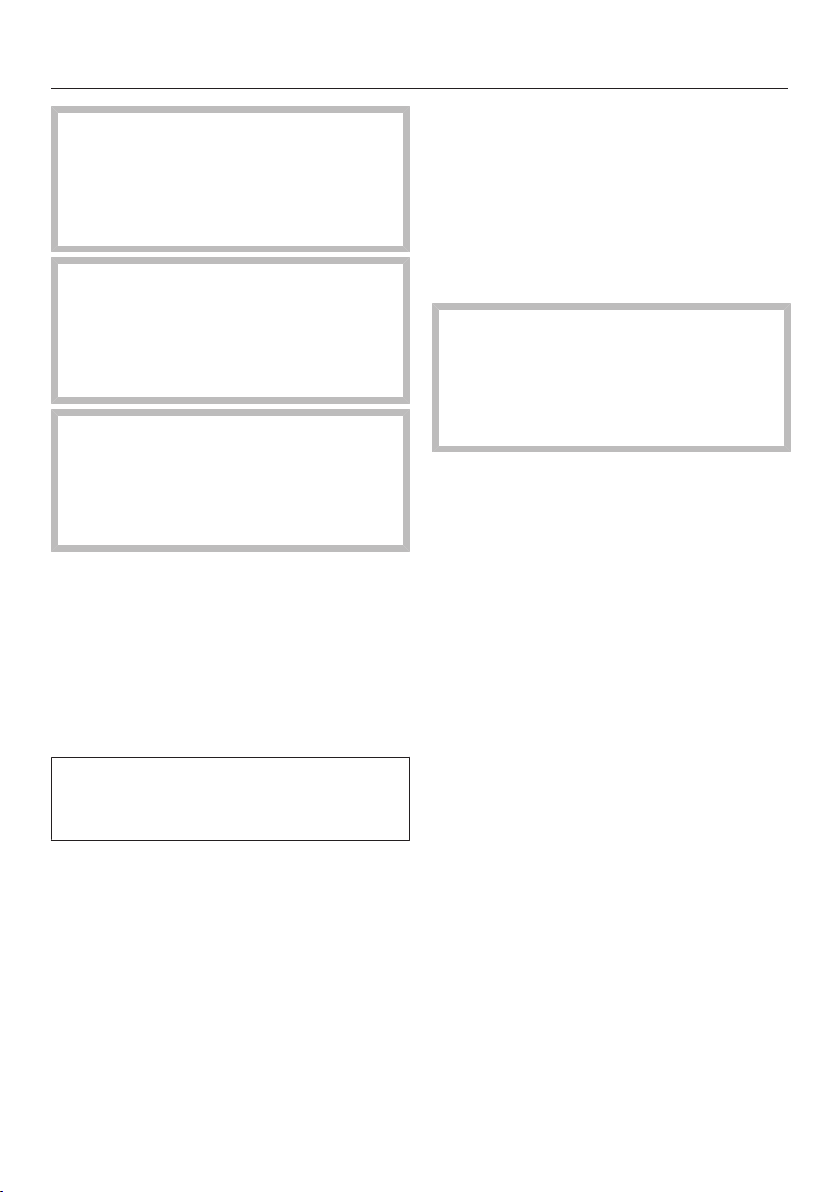
Operating the cooktop
40
Never heat an empty pot! This
can damage the glass ceramic
surface.
Never leave the cooktop unattended
during use!
Hot pans on the display can
cause damage to the electronics
underneath.
NEVER place hot pots or pans near
the display.
The burner control knobs have a
stop.
Never turn the knob to the right to 0,
past the symbol or the last
number.
Turning on
Press the burner knob and turn it to
the right to the desired setting.
Turning on the second heating zone
Variable burners have a second heating
zone that you can turn on.
You have to overcome slight
resistance in order to turn the knob
from 12 to .
Press the burner knob in and turn it
clockwise past “12” to the stop, to
.
The second heating zone turns on.
Then turn the knob to the left to the
desired setting.
Turning off
Turn the burner knob to the left to 0.
Residual heat display
When after turning on one burner, for
example the left front, a specified
temperature is reached, the associated
residual heat indicator lights up:
A little while after turning off the burner,
the residual heat indicator goes out.
Risk of burning or scalding due
to hot burners.
The burners will be hot after use.
Do not touch the burners while the
residual heat indicators are on.
Loading ...
Loading ...
Loading ...