Loading ...
Loading ...
Loading ...
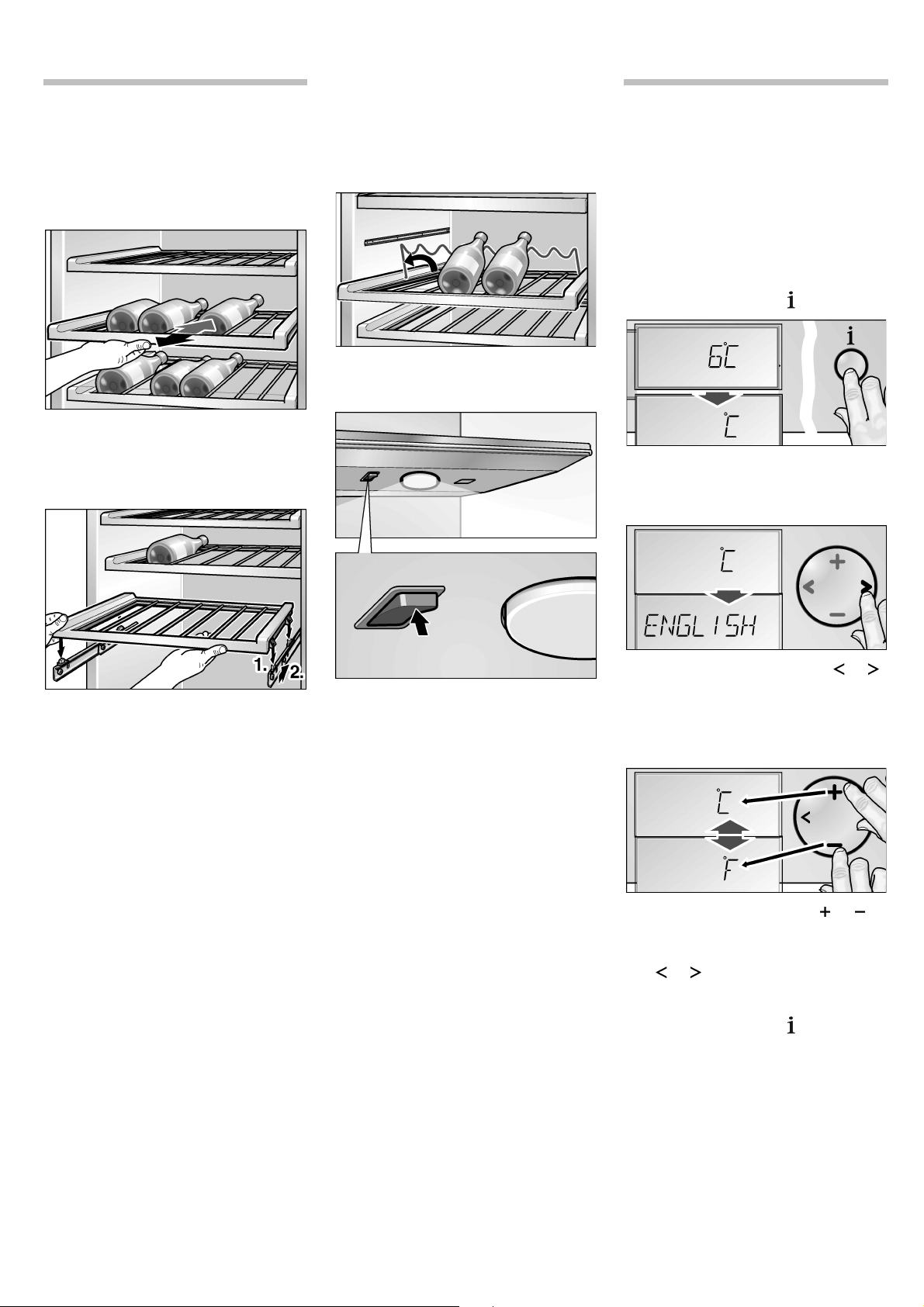
9
Variable interior
design
Pull outs
The pull outs can be easily pulled out
and pushed in.
z To take out the pull outs, lift slightly
and take out.
z To insert the pull outs, lift slightly
forwards and insert onto the rails.
Lower the pull outs and slide
backwards.
Presentation attachment
In order to be able to use the presen-
tation part, the uppermost pull out must
be taken out of the lower temperature
zone.
LED presentation light
The presentation in the lower tempera-
ture zone can be switched on and off
with the switch.
If the presentation light is switched on,
it also lights up when the door is closed.
This way wine bottles are presented
on the presentation part to full effect
through the glass door.
If the presentation light is switched off,
it only lights up when the door is closed.
Setup Mode
Individual adjustments
There are menus for adapting the
appliance to the individual user
requirements. These adaptions
are carried out in the setup mode.
To activate the setup mode:
z Press setup button .
The first menu (temperature unit)
is displayed in the fascia.
To switch to the next menu:
z Press the selection button or .
The next menu is displayed and its
current setting (mostly
o or p).
To make a selection within the setting
options of a menu:
z Press the setting button or .
A changed setting is stored,
if the next menu is selected using
or .
To deactivate the setup mode:
z Press setup button . All of the
changed settings are stored.
If no button is selected within
20 seconds, the setup mode ends
automatically. All of the changed
settings are stored. The set temperature
is displayed again in the fascia.
Loading ...
Loading ...
Loading ...