Loading ...
Loading ...
Loading ...
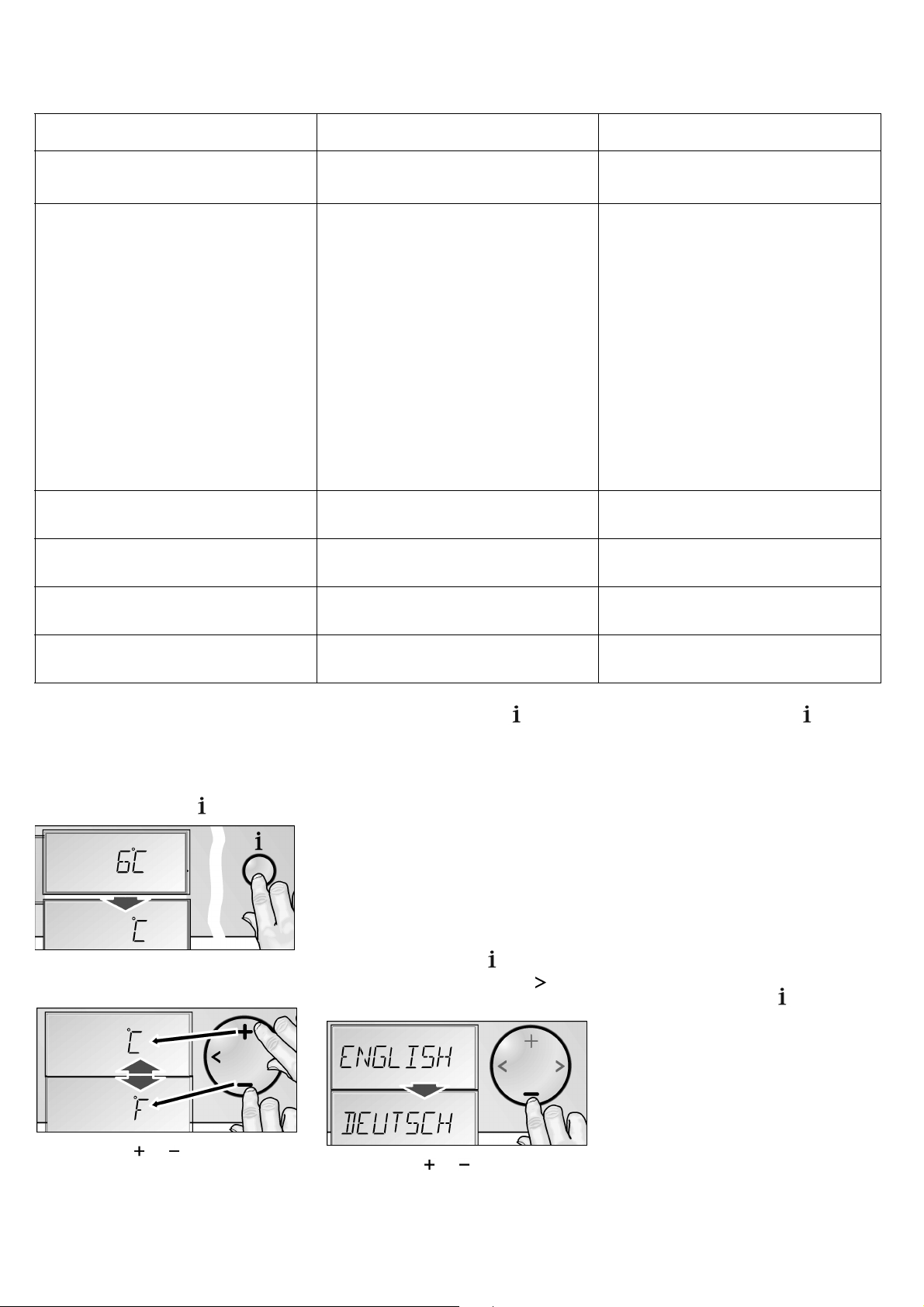
10
Menus in the setup mode
Temperature unit
The temperature can be displayed in
degrees Celsius (° C) or degrees
Fahrenheit (° F).
z Press setup button .
The first menu (temperature unit)
is displayed.
z Press the or setting button in
order to switch between degrees
Fahrenheit (° F) and degrees
Celsius (° C).
z Press the setup button , in order
to store the settings. The set
temperature is displayed again in
the fascia.
Language setting
When the appliance is operated,
all messages are displayed in fascia
in English.
Alternatively, the display languages can
be selected corresponding to the table
above.
z Press setup button .
z Press the selection button ,
until
ENGLISH is displayed.
z Press the or setting button,
until the desired language is
displayed.
z Press the setup button , in order
to store the settings. The set
temperature is displayed again in
the fascia.
Energy saving mode
If the energy saving function (eco
function) is activated, the appliance
switches to energy saving operation.
This energy saving function is preset
at the factory in order to reduce energy
consumption. The background illumi-
nation of the fascia is likewise reduced.
To switch the energy saving function on:
z Press setup button .
Menu Setting options Displayed text
Temperature unit °C (degrees Celsius)
°F (degrees Fahrenheit)
°C
°F
Language German
English
French
Danish
Finnish
Greek
Dutch
Italian
Polish
Portuguese
Norwegian
Russian
Swedish
Spanish
Turkish
Czech
DEUTSCH
ENGLISH
FRANCAIS
DANSK
SUOMI
ELLINIKA
NEDERL
ITALIANO
POLSKI
PORTUG
NORSK
RUSSK
SVENSKA
ESPANOL
TURKCE
CESKY
Sound On / o
Off / p
TONE
Energy saving mode (eco function) On / o
Off / p
ECO MODE
Humidity (upper temperature zone) On / o
Off / p
HUMIDITY
Humidity (lower temperature zone) On / o
Off / p
HUMIDITY
Loading ...
Loading ...
Loading ...