Loading ...
Loading ...
Loading ...
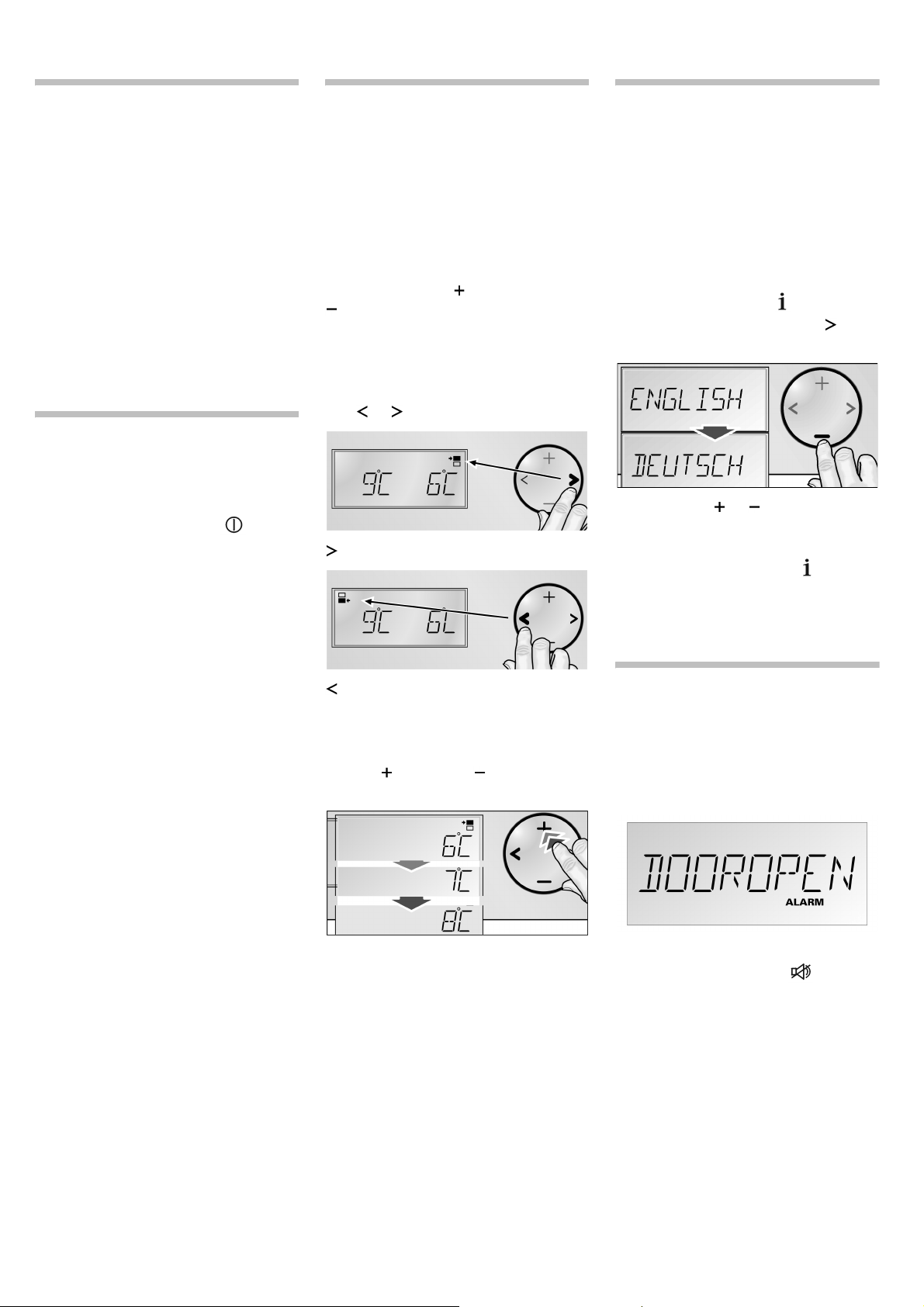
8
Factory settings
Upon leaving the factory, the appliance
has been supplied with the following
settings:
– Fascia language: English
– Temperature unit: °C
– Refrigerator compartment
temperature: +11 °C
Note
The factory settings (language, tempe-
rature unit) can be changed in the setup
mode.
Switching on
the appliance
z Press the on/off button .
The appliance starts to cool down when
switched on for the first time. When the
door is opened, the interior light comes
on.
Note
The preset temperatures (factory
settings) are reached after approx.
2–8 hours. Do not put any food in the
appliance beforehand.
To change the set temperatures
–> see “Setting the temperature”,
page 8.
Selecting the
temperature
The temperatures in both compart-
ments can be set independently of
each other from +5 °C to +18 °C.
We recommend a setting of +11 ° C.
The temperature setting can be
changed using the (warmer) or
(cooler) setting buttons.
The temperature can be set at 1 ° C
intervals.
To set the temperature:
z Active the setup mode using the
or buttons.
for the upper temperature zone
for the lower temperature zone
The corresponding symbol (b/c)
is shown.
z Set the desired temperature using
the (warmer) or (cooler) setting
buttons.
Set the language
When the appliance is operated,
all messages are displayed in fascia
in English.
Alternatively, the display languages can
be selected corresponding to the table
on page 10.
In order to change the display language:
z Press setup button .
z Press the selection button ,
until
ENGLISH is displayed.
z Press the or setting button,
until the desired language is
displayed.
z Press the setup button , in order
to store the settings. The set
temperature is displayed again in
the fascia.
Door alarm
If an appliance door is left open,
an alarm signal is emitted after one
minute and a corresponding alarm
message appears in the fascia.
z Close the door.
Pressing the alarm button switches
the signal off. If the door is not closed
properly again, the alarm signal will be
emitted after one minute once more.
Loading ...
Loading ...
Loading ...