Loading ...
Loading ...
Loading ...
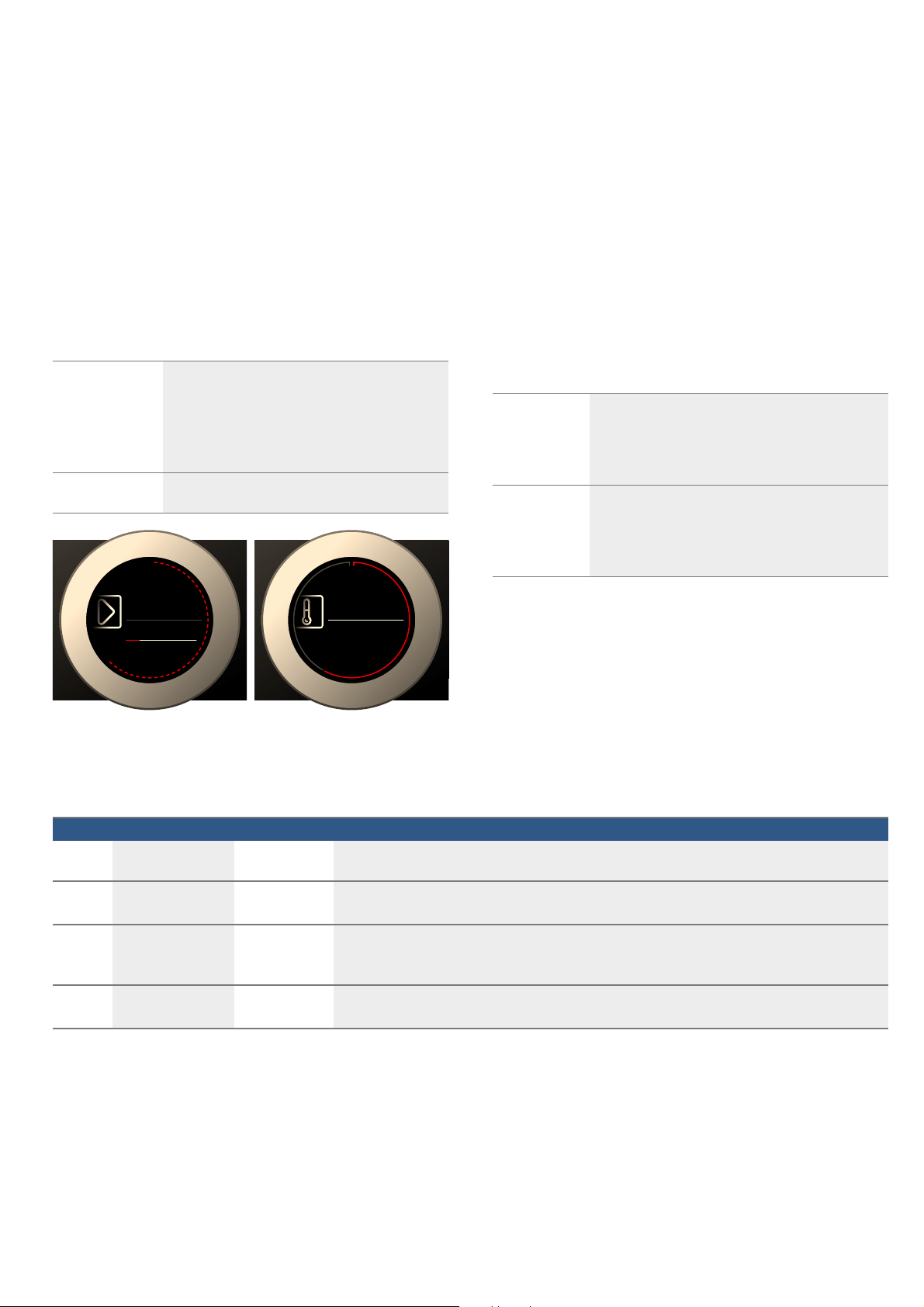
en Getting to know your appliance
8
Rotary selector
You can use the rotary selector to change the setting
values shown in the display.
In most selection lists, such as the temperature, you
have to turn the rotary selector back the other way if
you reach the minimum or maximum value.
Display
The display is structured so that the information can be
read at a glance in any situation.
The value that you can currently set is in focus. It is
displayed in white lettering and underlined in white. The
value in the background is displayed in grey.
Display ring
The display ring can be found around the outside of the
display.
If you change a value, the display ring shows you where
you are in the selection list. Depending on the settings
area and length of the selection list, the display ring
may be continuous or divided into segments.
During operation, the display ring turns red at second-
long intervals. After every full minute, the segments turn
red again from the beginning. As the cooking time
counts down, one segment disappears every second.
Temperature display
After operation has started, the current cooking
compartment temperature is displayed graphically in
the display.
Note: Due to thermal inertia, the temperature displayed
may be slightly different to the actual temperature inside
the oven.
Heating types
Your appliance has various heating types which can be
selected using the control panel.
Default values
The appliance suggests a temperature or setting for
each heating type. You can accept this value or change
it in the appropriate area.
Further information
In most cases, the appliance provides notes and further
information on the action just carried out.
Touch the ° field. The note is shown in the display for a
few seconds. Use the rotary selector to scroll to the end
of longer notes.
Some notes are displayed automatically, for example as
confirmation, or to provide an instruction or warning.
Focus The value in focus can be changed directly with-
out first being selected.
After starting an operation, either the temperature
or the level is always in focus. At the same time,
the white line is the heating line and gradually
turns red.
Enlargement As you change the value in focus using the rotary
selector, only this value is displayed larger.
Types of heating
_
7H[W
7H[W
7HPSHUDWXUH
°C
_
7H[W
7H[W
Heizarten
P
V
6
a&
Heating line The white line under the temperature turns red from
left to right as the cooking compartment heats up.
When you are preheating the appliance, the optimal
time for placing the food in the cooking compart-
ment is when the line has completely turned red.
Residual heat
indicator
When the appliance is switched off, the display ring
shows the residual heat in the cooking compart-
ment. As the residual heat cools down, the display
ring becomes darker and disappears completely at
some point.
Type of heating Temperature Use
S
Steaming 30-100 °C For vegetables, fish, side dishes, for juicing fruit and for blanching
U
Reheating 80-100 °C For plated meals
Cooked food is gently reheated. The steam ensures that the food does not dry out
T
Dough proving 30-50 °C For yeast dough
Dough will rise considerably more quickly than at room temperature. The surface of the dough
does not dry out
B
Defrosting 30-60 °C For fruit and vegetables
The moisture gently transfers the heat to the food. The food does not dry out or lose its shape
Loading ...
Loading ...
Loading ...