Loading ...
Loading ...
Loading ...
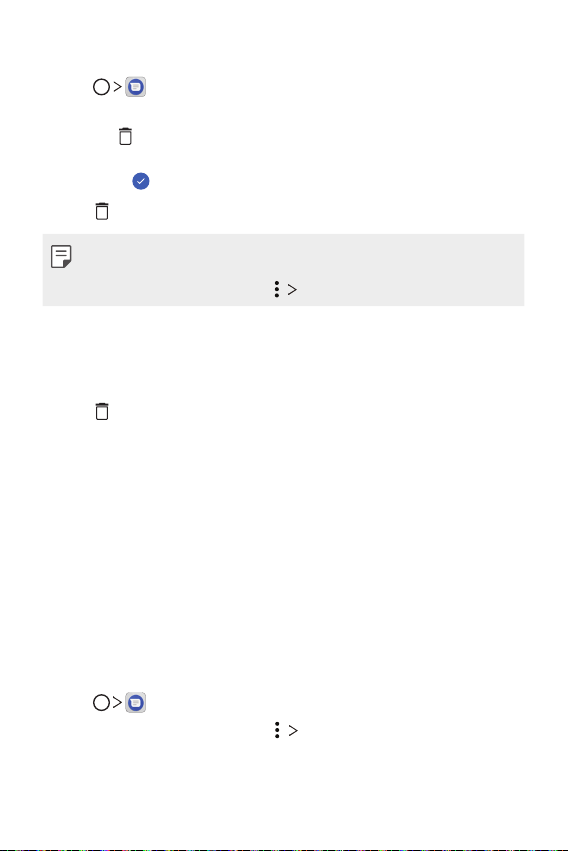
Useful Apps 54
Delete conversations
1
Tap .
2
On the Messenger screen, touch and hold a message thread to
display
.
• To select multiple conversations, tap each conversation to
delete.
will be shown.
3
Tap
and then tap DELETE to confirm.
• Tip
You can also delete a conversation while you're viewing it. While
viewing a conversation, tap
Delete.
Delete a single message
1
While viewing a conversation, touch and hold the message that
you want to delete.
2
Tap
and then tap DELETE to confirm.
View contact information from a message
When you have received a message from someone in your stored
contacts, you can tap the contact’s photo or icon in the message
thread to open a menu of options. Depending on the stored contact
information, you can view the contact details, place a phone call, send
an email message to the contact, and more.
Text and multimedia message options
The messages settings menu lets you control options for your text
and multimedia messages including message limits, size settings, and
notifications.
1
Tap .
2
On the Messages screen, tap
Settings.
Loading ...
Loading ...
Loading ...