Loading ...
Loading ...
Loading ...
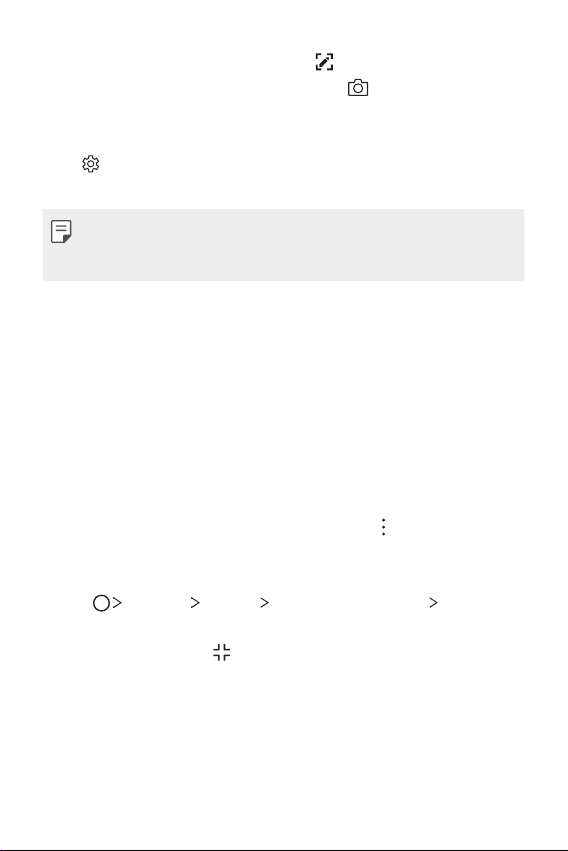
Custom-designed Features 10
• Capture+: View notes created by .
• Photo memos: View notes created by
.
• Trash: View deleted notes.
• New category: Add categories.
•
: Rearrange, add or delete categories. To change the name of
a category, tap the category.
• Some folders do not appear when launching QuickMemo+ for
the first time. Disabled folders are enabled and appear when they
contain at least one related note.
QSlide
The QSlide function enables an overlay window on your phone’s
display for easy multi-tasking. The overlay window can be moved,
resized, or made transparent. QSlide windows can be opened directly
from the apps that support the QSlide function. They are Video,
Phone, Contacts, Calendar, Email, and File Manager.
To open a QSlide window
• While using an app that supports QSlide, tap , then tap QSlide.
• You can add the QSlide icon to the Home touch buttons bar to
allow you to easily use QSlide.
1
Tap Settings Display Home touch buttons Button
combination.
2
Drag the QSlide icon
on the bar to add it to the Home touch
buttons.
Loading ...
Loading ...
Loading ...