Loading ...
Loading ...
Loading ...
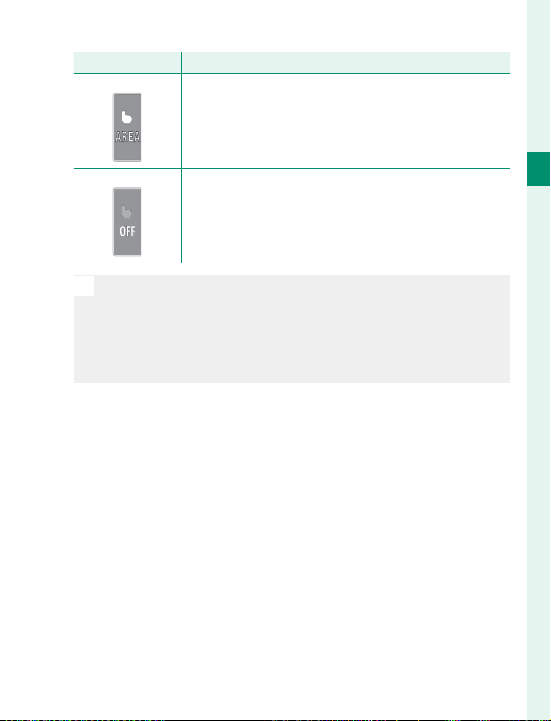
23
1
Before You Begin
Touch Screen Mode
Mode
Mode
Description
Description
AREA
AREA
Tap to select a point for focus or zoom. The focus
frame will move to the selected point.
OFF
OFF
Touch controls off . The display does not respond
when tapped.
N
Touch control settings can be adjusted using G AF/
MF SETTING> TOUCH SCREEN MODE (
P
144). To
disable touch controls and hide the touch screen mode
indicator, select OFF for D BUTTON/DIAL SETTING>
TOUCH SCREEN SETTING.
Loading ...
Loading ...
Loading ...