Loading ...
Loading ...
Loading ...
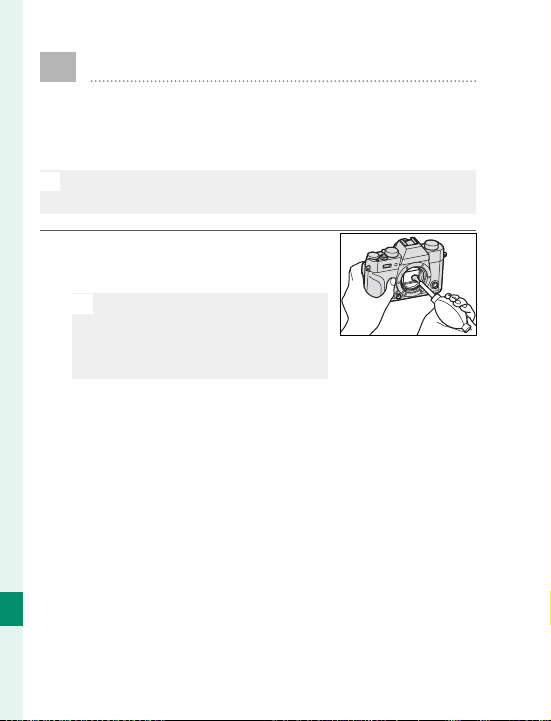
308
Technical Notes
12
Cleaning the Image Sensor
Dust that can not be removed using D USER
SETTING> SENSOR CLEANING can be re-
moved manually as described below.
O
Note that there will be a charge to repair or replace the
image sensor if it is damaged during cleaning.
1
Use a blower (not a brush) to
remove dust from the sensor.
O
Do not use a brush or blower
brush. Failure to observe this
precaution could damage the
sensor.
2
Check whether the dust has been successfully re-
moved. Repeat Steps 1 and 2 as necessary.
3
Replace the body cap or lens.
Loading ...
Loading ...
Loading ...