Loading ...
Loading ...
Loading ...
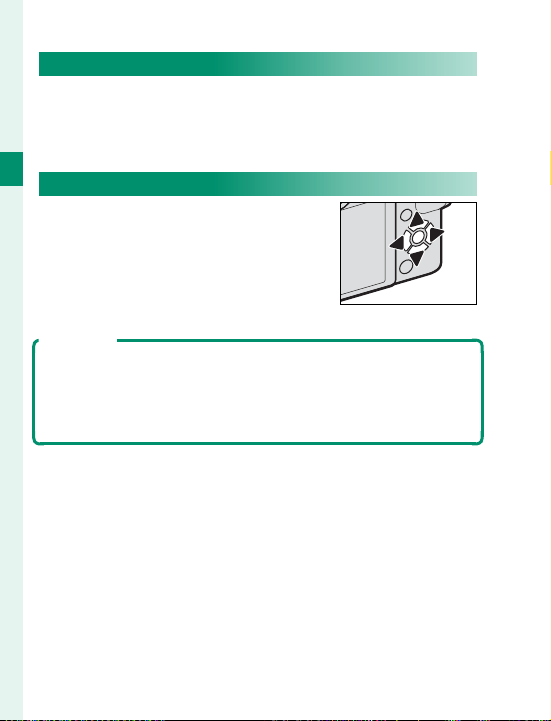
4
1
Before You Begin
The Serial Number Plate
Do not remove the serial number plate, which pro-
vides the FCC ID, KC mark, serial number, and other
important information.
The Selector
Press the selector up (e), right (h),
down (f), or left (g) to highlight
items. The up, down, left, and right
buttons also double as function
buttons Fn2 through Fn5 (P 248).
Control Lock
To prevent accidental operation of the selector and Q but-
ton during shooting, press MENU/OK until X is displayed. The
controls can be unlocked by pressing MENU/OK until X is no
longer displayed.
Loading ...
Loading ...
Loading ...