Loading ...
Loading ...
Loading ...
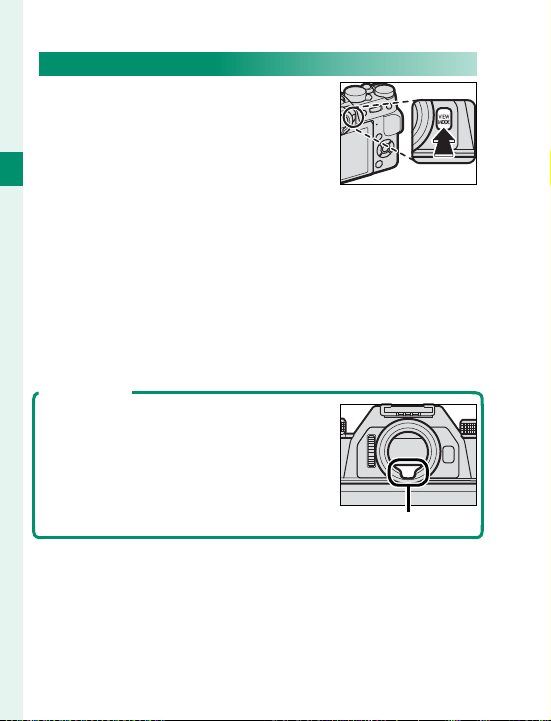
14
1
Before You Begin
Choosing a Display Mode
Press the VIEW MODE button to cy-
cle through the following display
modes:
•
E EYE SENSOR: Putting your eye
to the view nder turns the view-
nder on and the LCD monitor o ; taking your eye
away turns the view nder o and LCD monitor on.
•
EVF ONLY: View nder on, LCD monitor o .
•
LCD ONLY: LCD monitor on, view nder o .
•
EVF ONLY + E: Putting your eye to the view nder
turns the view nder on; taking it away turns the
view nder o . The LCD monitor remains o .
The Eye Sensor
The eye sensor may respond to objects
other than your eye or to light shining
directly on the sensor.
Eye sensor
Loading ...
Loading ...
Loading ...