Loading ...
Loading ...
Loading ...
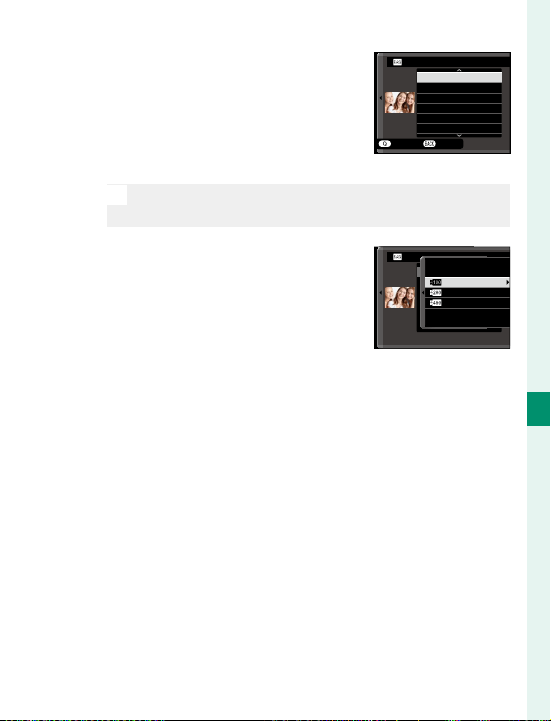
181
Playback and the Playback Menu
7
The Playback Menu
2
Press the selector up or down
to highlight C PLAY BACK
MENU> RAW CONVERSION
and press MENU/OK to display
settings.
N
These options can also be displayed by pressing the
Q button during playback.
3
Press the selector up or down
to highlight a setting and press
the selector right to display op-
tions. Press the selector up or
down to highlight the desired
option and press MENU/OK to select and return to
the settings list. Repeat this step to adjust addi-
tional settings.
4
Press the Q button to preview the JPEG copy and
press MENU/OK to save.
撮影時条件を反映
増感/減感
ダイナミックレンジ
フィルムシミュレーション
ホワイトバランス
WB
シフト
RAW CONVERSION
200
%
400
%
100
%
CREATE
REFLECT SHOOTING COND.
PUSH/PULL PROCESSING
DYNAMIC RANGE
FILM SIMULATION
GRAIN EFFECT
WHITE BALANCE
RAW CONVERSION
CANCEL
Loading ...
Loading ...
Loading ...