Loading ...
Loading ...
Loading ...
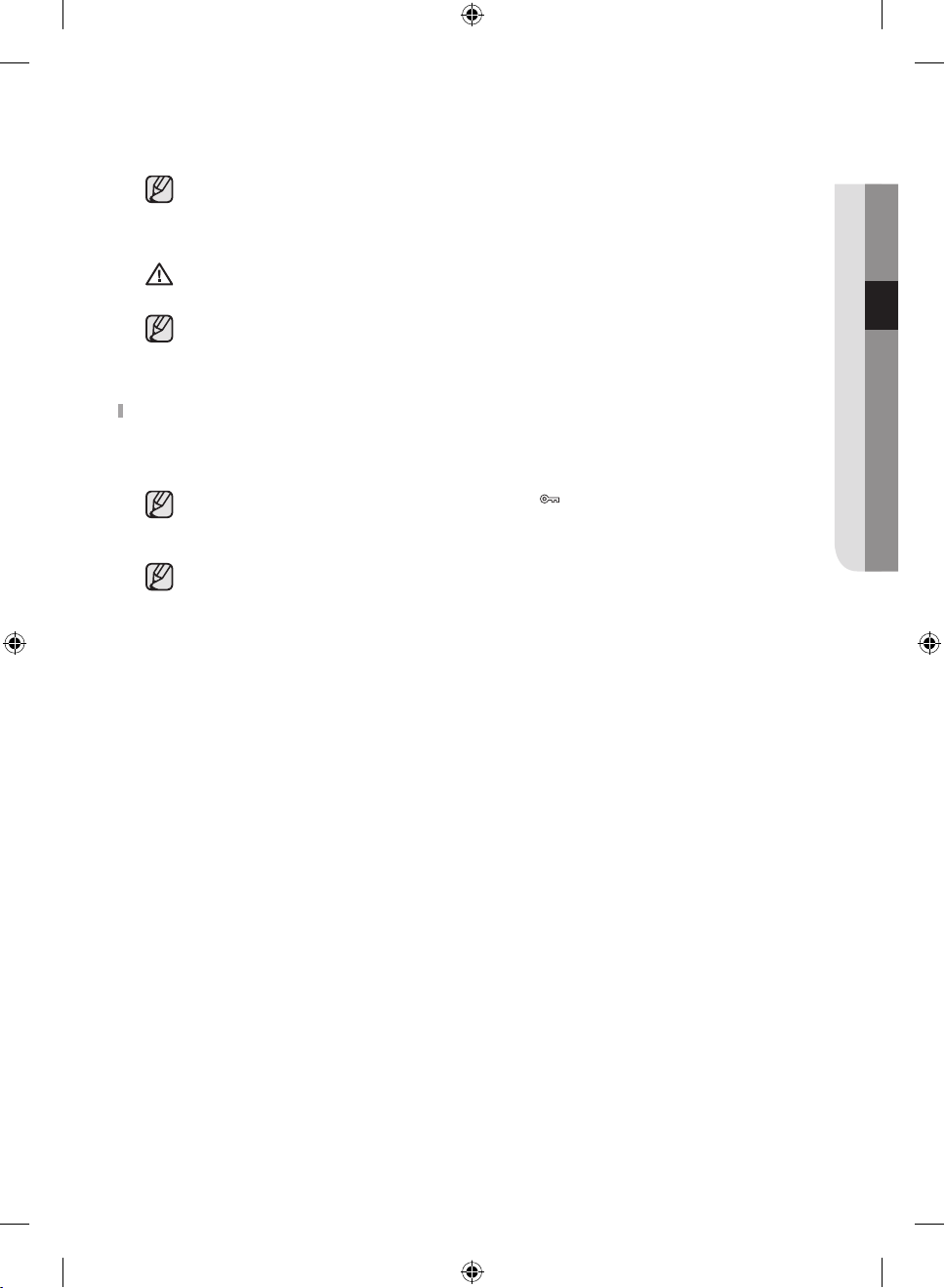
English - 33
03 USING
11. Press the Start/Pause button to start the wash. The progress indicator will light up and the remaining time
for the cycle will appear on the display.
Both the total cycle time and the number of rinse cycles in the Cotton cycle may vary depending on
the amount of laundry.
12. After the total cycle has finished, the power will turn off automatically. Open the door and remove the
laundry.
CAUTION: Since any metal parts of the laundry items may be hot after the drying cycle, take care that
you do not burn yourself when you take them out.
If the internal drum temperature is higher than the pre-determined threshold 1 minute after the
completion of the wash, the cooling cycle automatically runs to decrease the internal temperature.
The cooling cycle will run for approximately 10 ~ 20 minutes (up to 60 minutes) and the cycle is only
finished after the cooling cycle is completed.
Pausing the wash
Within 5 minutes of starting a wash, it is possible to add/remove laundry items.
1. Press the Start/Pause button to unlock the door.
If the water level inside the drum is too high, the “Door Lock ” indicator lights up and the door
cannot be opened. In this case, wait until the indicator is turned off. (The door can be opened 1
minute after the indicator is turned off.)
If the temperature inside the drum is too high, the “Hot” message code appears on the display and the
door cannot be opened. In this case, wait until the “Hot” message code disappears. (The door can be
opened 1 minute after the “Hot” message code disappears.)
2. Open the door and add/remove the laundry.
3. After closing the door, press the Start/Pause button to restart the wash.
Untitled-16 33 10/5/2016 3:43:48 PM
Loading ...
Loading ...
Loading ...