Loading ...
Loading ...
Loading ...
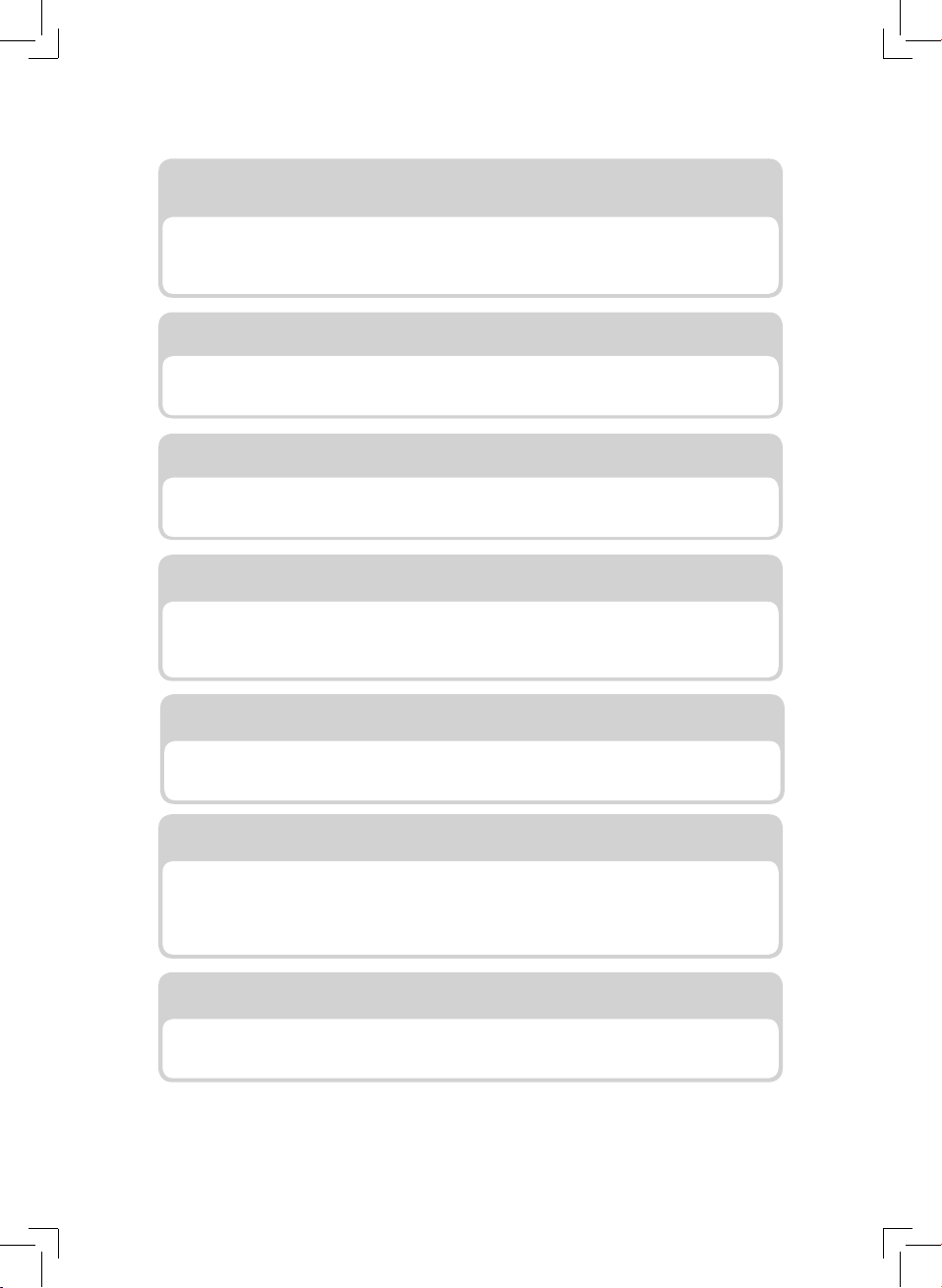
24 English
E3 displays on the screen.
• The weighing system has been reset.
When using the appliance, make sure to put it on a flat and stable surface. If the problem persists, in the U.S.
or Canada only, call 1-866-309-8817 for assistance.
E4 displays on the screen.
• Software in the appliance is not working.
In the U.S. or Canada only, call 1-866-309-8817 for assistance.
E5 displays on the screen.
• The total weight exceeds the upper limit of the weighing system (3.99 cups or approximately 999
grams).
Unplug the appliance, remove any objects placed on the appliance, empty the mixing chamber, and start
again from step 1 in chapter “Preparing the ingredients” (page 12).
EEEE displays on the screen.
• Excessive current is flowing through the circuit.
Pull power plug out of outlet first and then plug in again to reset the appliance.
The kneading process does not start and E1 displays on the screen.
• There are more than 2 cups of flour in the mixing chamber.
Make sure that you do not put more than 2 cups of flour in the mixing chamber for one batch.
After the flour is poured in the mixing chamber, the weight shown on the display
screen changes a bit after the lid is closed.
• After the appliance is plugged in, the chamber lid is removed when the weighing system is still
calibrating.
Strictly follow step 2, 3 and 4 on page 13.
The kneading process does not start and E2 displays on the screen.
• There are less than 0.8 cup of flour in the mixing chamber.
Make sure that you do not put less than 0.8 cup of flour in the mixing chamber for one batch.
Loading ...
Loading ...
Loading ...