Loading ...
Loading ...
Loading ...
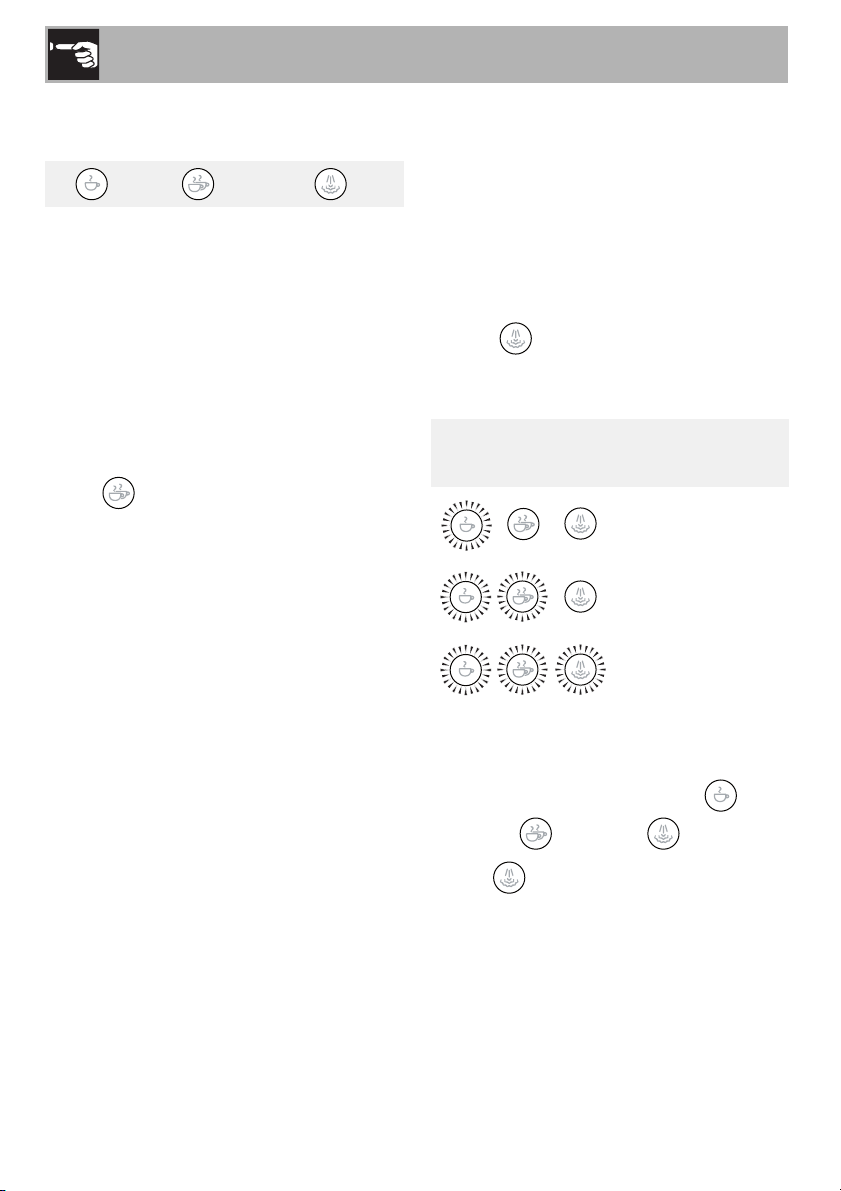
Use
16
4. Press the relative button to select the
water hardness:
5. The button flashes to indicate that
the selection has been stored.
Setting the automatic shut-off time
In order to save energy, the coffee machine
will turn itself off when it has not been used
for a certain period of time.
To turn the appliance back on, press any
button on the control panel.
To set this time:
1. Access the settings menu.
2. Press to select the auto shut-off time.
The lights for the current setting will turn
on:
3. The lights will start flashing in sequence.
4. Press the button corresponding to the
time you wish to set: 9 minutes , 30
minutes or 3 hours .
5. The button flashes to indicate that
the selection has been stored.
soft medium hard
<10°dH
10°dH -
20°dH
> 20°dH
<18°fH 18°fH - 36°fH > 36°fH
< 180 mg/l
CaCo3
180-300 mg/l
CaCo3
360 mg/l
CaCo3
Lights Time setting
9 minutes
30 minutes
3 hours
Loading ...
Loading ...
Loading ...