Loading ...
Loading ...
Loading ...
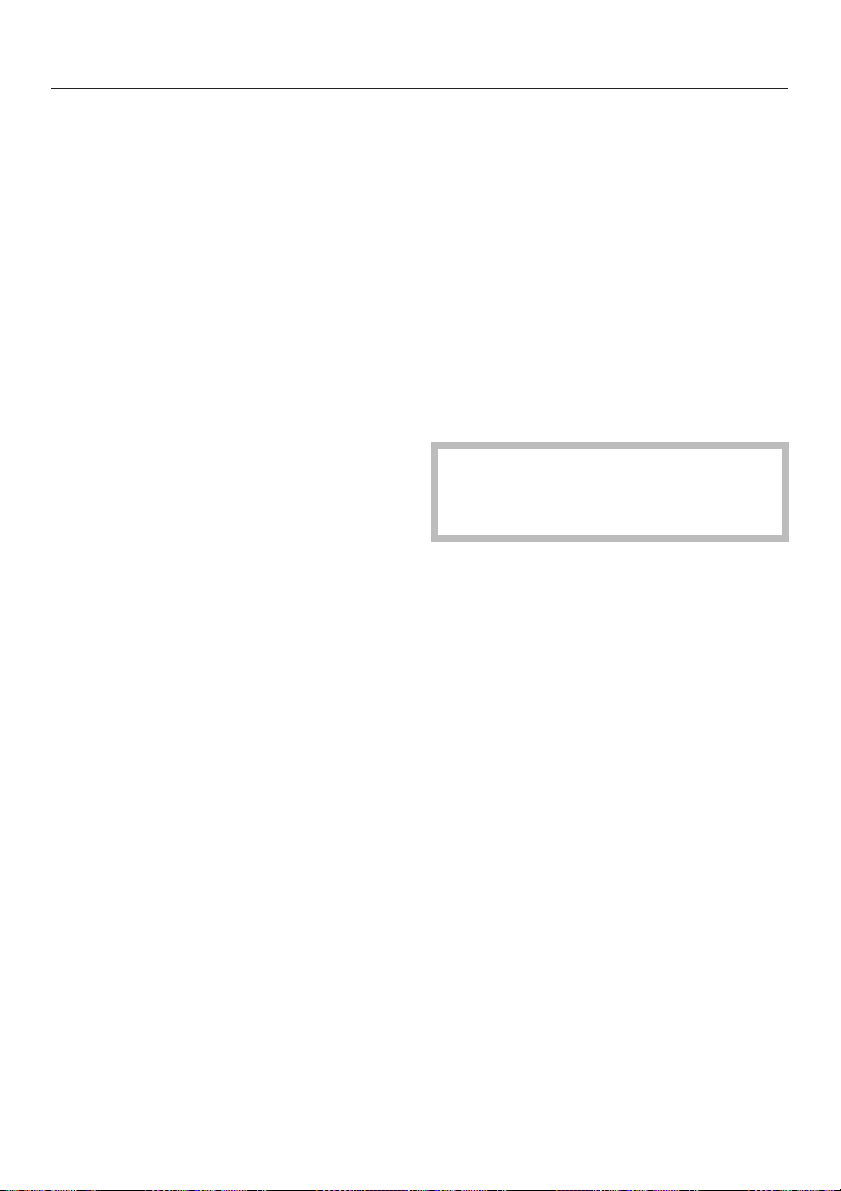
Keep-warm function
The keep-warm function will turn on
automatically at 80 W for a maximum of
15 minutes approx. 2 minutes after the
end of a cooking program that was run
at a power level of least 450 W,
provided that the door remains closed
and no buttons are tapped.
h,80WandH:H will appear in the
display.
Opening the door or operating one of
the buttons or selectors while the keep-
warm function is in progress will cancel
the function.
The keep-warm function cannot be set
as a separate function.
You can deactivate this function (see
"Changing settings").
Minute + (programmable)
Tapping the "Start /c" button is
sufficient to start the appliance
operating at maximum power.
Three cooking times are stored in the
memory:
^
30 sec: Touch "Start /c" button once
^
1 min: Touch "Start /c" button twice
^
2 min: Touch "Start /c" button three
times
Touching "Start /c" four times in a row
will return you to the first saved time,
etc.
The cooking time can be increased
during operation by tapping the "Start"
button. Each time the "Start" button is
tapped, the duration is increased by
another 30 seconds.
Reprogramming saved times
You can change the saved cooking
times.
^
Use the "Start /c" button to select the
time you wish to reprogram (touch
once, twice or three times) and hold
the "Start /c" button.
^
While holding the "Start" button,
change the time using the selector
knob (max. 15 minutes).
The modified program will run when
the "Start /c" button is released.
If there is a power outage the
reprogrammed times will no longer
be saved and must be reset.
Operation
30
Loading ...
Loading ...
Loading ...