Loading ...
Loading ...
Loading ...
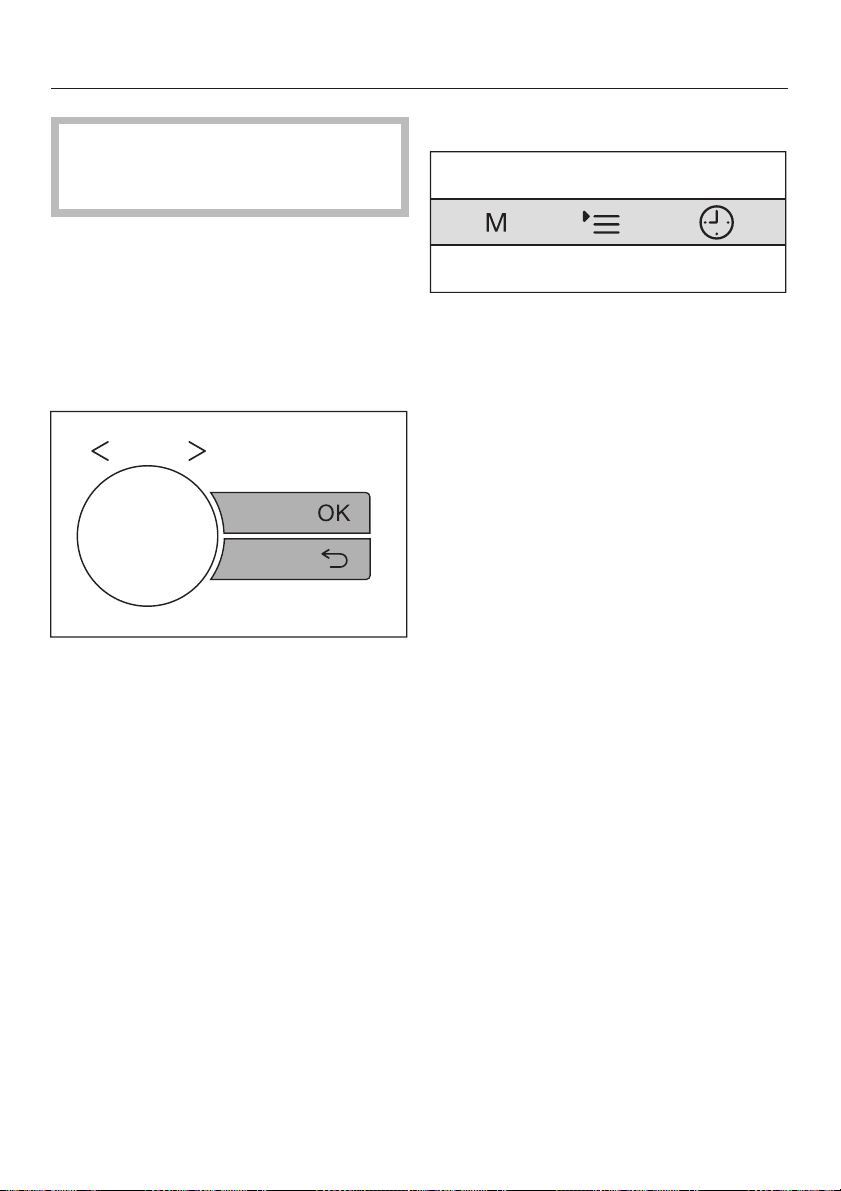
,
The microwave oven may not be
operated until it has been properly
installed in a cabinet.
Setting the clock
^
Connect the appliance to the power
supply.
"12:00" lights up in the display, and
the + symbol flashes until the
current time of day is set.
^ Turn the selector knob to set the
clock.
^
Touch the "OK" or "+" button to
confirm.
The new time setting is then applied.
You can switch between the 24-hour
and 12-hour format (see "Changing
settings").
Resetting the clock
^
Touch the + button.
The + symbol will flash in the display
for a few seconds.
^
While the + symbol is flashing, use
the selector knob to change the
clock.
^ Touch the OK or + button to confirm,
otherwise the clock will reset to the
original time.
Hidden clock display
If the appliance has not been used in
approx. 10 minutes, the clock will be
hidden and continue to run in the
background. The display will be dark.
The appliance is turned off and must be
switched on using the ON/OFF button
K before it can be used again.
You can deactivate this appliance
setting if you would like to see the clock
display at all times (see "Changing
settings").
Clock display
26
Loading ...
Loading ...
Loading ...