Loading ...
Loading ...
Loading ...
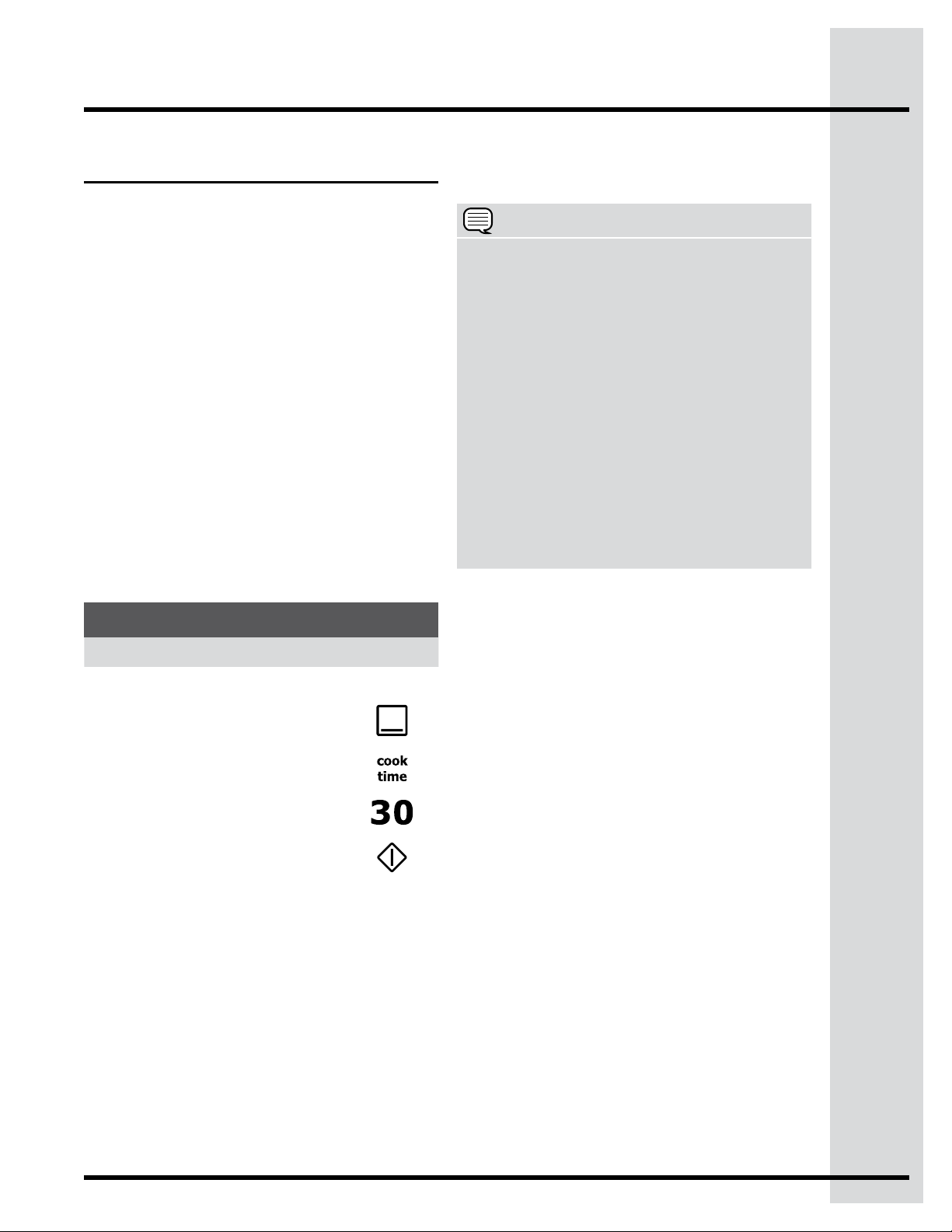
17
Setting Oven Controls
Cook Time
Adding a cook duration when baking is benecial
when a recipe requires a specic temperature and
period of time to cook. Following the recipe cook
time helps insure the best possible results.
Cook time may be set with the following features:
• Preheat
• Bake
• Broil
• Conv Bake
• Conv Roast
• Slow Cook
• Keep Warm
• Cake & Breads
See example below to set the oven for bake,
starting immediately with preheating to the auto-
suggest (default) setting of 350°F (177°C) and then
to automatically turn off after 30 minutes:
Once START is pressed the oven will cook and
after 30 minutes automatically shut-off.
Example
Step Press
Preheat the oven if necessary
1. Press BAKE
2. Press COOK TIME
3. Enter 30 minutes
4. Press START
NOTE
• To cancel the function, you may press
CANCEL at any time when setting the control
or during the cooking process.
• The maximum Cook Time setting is 11 hours
and 59 minutes.
• After the Cook Time feature has been
activated, the display will go back to showing
the hour of day. Press the COOK TIME keypad
to display any remaining cook time.
• Dark or dull pans absorb more heat than shiny
bakeware resulting in dark or overbrowning
of foods. It may be necessary to reduce the
oven temperature or cook time to prevent
overbrowning of some foods. Dark pans
are recommended for pies. Shiny pans are
recommended for cakes, cookies or mufns.
When the Cook Time nishes:
1. “End” will show in display. The oven will shut off
automatically.
2. The control will beep 3 times. The control will
continue to beep 3 times every 30 seconds until
CANCEL is pressed.
Loading ...
Loading ...
Loading ...