Loading ...
Loading ...
Loading ...
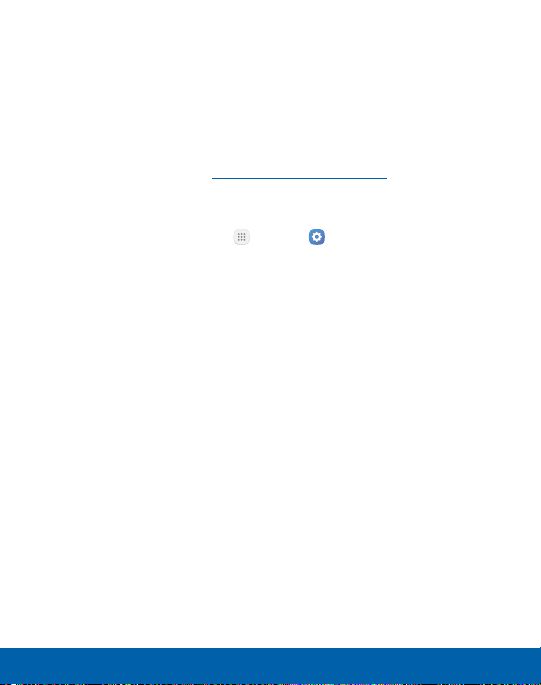
Wallpapers
Change the look of the Home and Lock screens with wallpaper. You
can display a favorite picture or choose from preloaded wallpapers.
1. From a Home screen, pinch the screen.
2. Tap Wallpapers to customize.
For more information, see “Wallpaper” on page166.
To access Wallpaper settings:
► From a Home screen, tap
Apps > Settings > Wallpaper.
Widgets
Widgets are simple application extensions that run on a
Homescreen. There are many kinds of widgets, including links to a
specific contact, Internet bookmarks, Gmail and email accounts, and
manyothers.
Add a Widget to a Home Screen
You can add a widget to a Home screen.
1. From a Home screen, pinch the screen.
2. Tap Widgets.
3. Touch and hold a widget, drag it to a Homescreen, and releaseit.
23 Know Your Device Home Screen
Loading ...
Loading ...
Loading ...