Loading ...
Loading ...
Loading ...
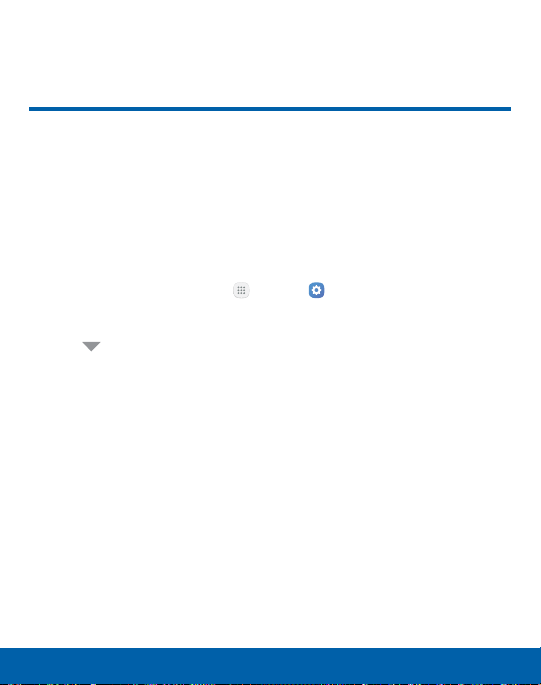
166 Settings
Wallpaper
Change the look of the Home and Lock screens
with wallpaper.
You can display a favorite picture or choose from
preloaded wallpapers.
To change wallpaper:
1. From a Home screen, tap
Apps > Settings.
2. Tap Wallpaper.
3. Tap
Homescreen, Lock screen, or Home and lockscreens.
4. Tap an image to preview it, and then tap Setaswallpaper.
•
Tap From Gallery for additional wallpapers.
Wallpaper
Loading ...
Loading ...
Loading ...