Loading ...
Loading ...
Loading ...
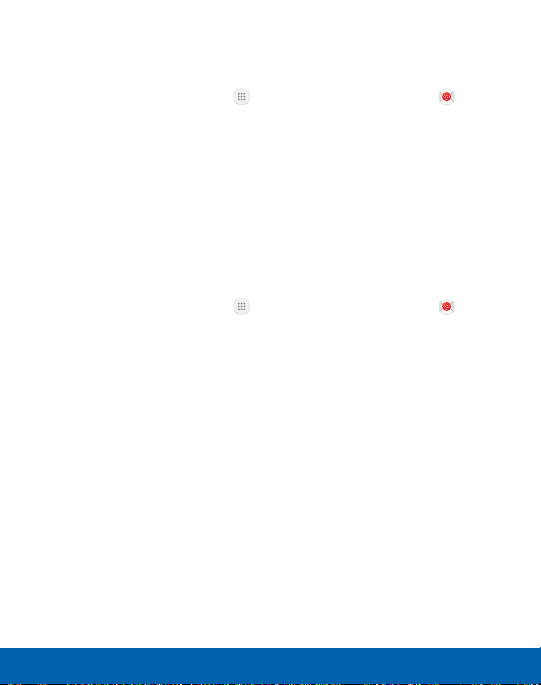
Remove Email Accounts
To remove an email account:
1. From a Home screen, tap
Apps > Samsungfolder > Email.
2. Tap More > Settings.
3. Tap the account you want to remove.
4. Tap Remove. Confirm when prompted.
Email Settings
These settings allow you to modify settings associated with using the
Email app.
1. From a Home screen, tap
Apps > Samsungfolder > Email.
2. Tap More > Settings.
3. Under General, tap an option, and then follow the prompts.
4. Tap an account to configure specific settings for only that
account.
Applications 103 Email
Loading ...
Loading ...
Loading ...