Loading ...
Loading ...
Loading ...
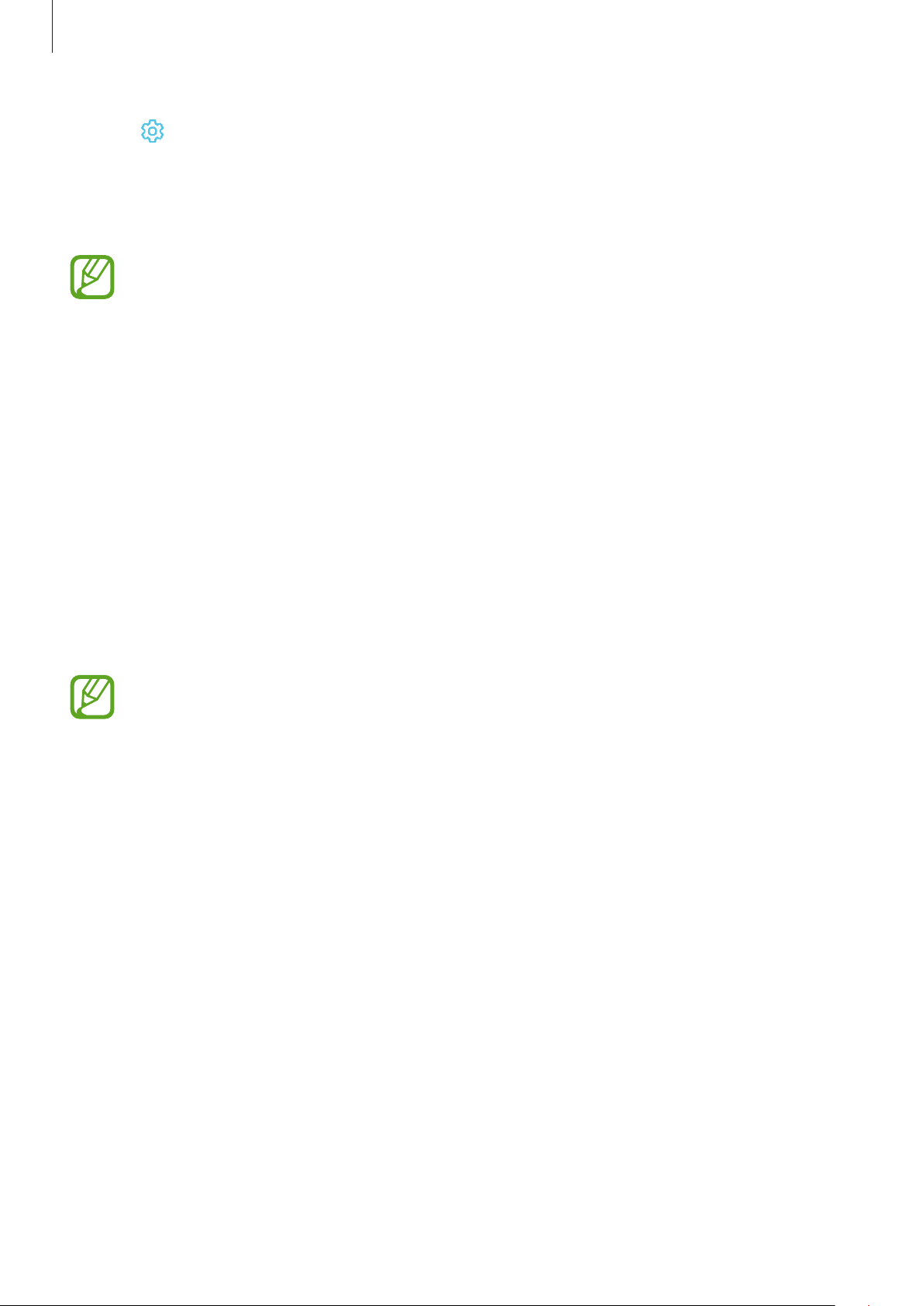
Settings
115
3
Tap to select albums for displaying images.
4
When you are finished, tap the Back button.
To preview the selected option, tap
PREVIEW
.
When you tap the screen while your screensaver is displayed, the screen will turn on.
Wallpaper
Change the wallpaper settings for the Home screen and the locked screen.
On the Settings screen, tap
Wallpaper
.
Advanced features
Activate advanced features and change the settings that control them.
On the Settings screen, tap
Advanced features
.
Excessive shaking or an impact to the device may cause an unintended input for
some features using sensors.
•
Accessories
: Change the accessory settings.
•
Daily Board
: Set the device to show a slideshow with selected images. Refer to Daily
Board for more information.
•
Device assistance app
: Select a device assistance app to launch when you tap and hold
the Home button. The device assistance app will gather information from the current
screen and provide related information, apps, and features.
•
Multi window
: Select a Multi window launch method.
•
Smart capture
: Set the device to capture the current screen and scrollable area, and crop
and share the screenshot immediately.
Loading ...
Loading ...
Loading ...